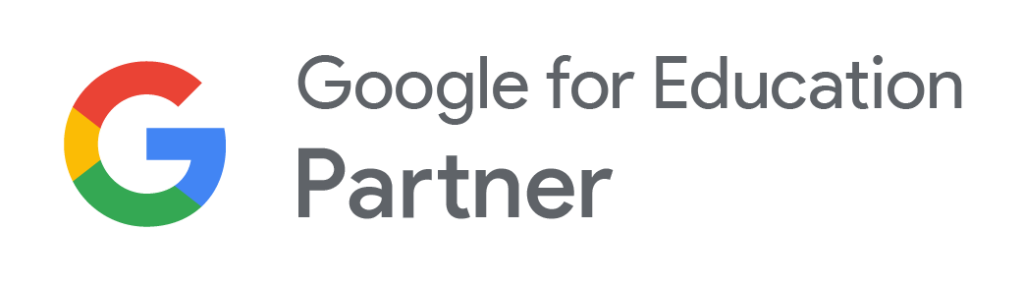Google Workspace: Collaboration and Productivity Tools for Teams
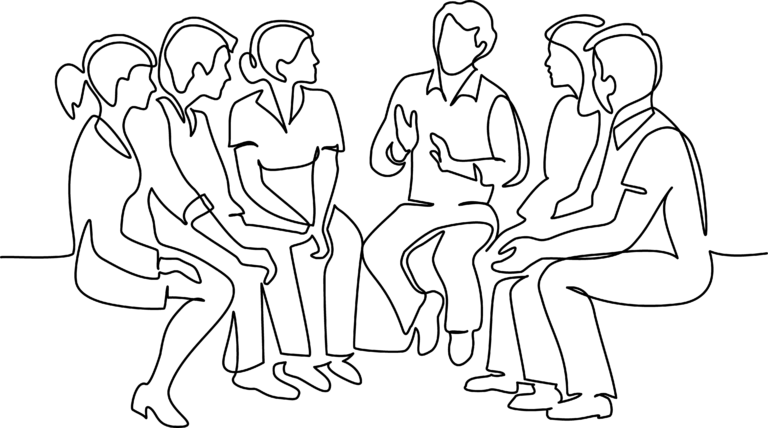
Why Google Software?
Google Workspace, formerly known as G Suite, is a cloud-based productivity and collaboration platform offered by Google. It includes a suite of applications and tools designed to help businesses and teams of all sizes work more efficiently and effectively. With its wide range of features, Google Workspace has become a popular choice for many organizations looking to streamline their workflows and enhance their communication and collaboration capabilities.
Why Choose Google Workspace?
There are several reasons why businesses choose Google Workspace over other productivity and collaboration tools. Firstly, Google Workspace offers a wide range of applications and tools that can be used for various purposes, including communication, collaboration, document management, and project management. The platform’s core applications include Gmail, Google Drive, Google Docs, Google Sheets, Google Slides, Google Meet, and Google Chat, among others.
Another reason why Google Workspace is a popular choice is its cloud-based architecture. This means that all the data and applications are hosted on Google’s servers, allowing users to access their files and applications from anywhere and on any device. This also eliminates the need for expensive hardware and software installations, making it a cost-effective solution for many businesses.
Google Workspace is also highly customizable, allowing businesses to tailor the platform to their specific needs. It offers a wide range of integrations with third-party applications, enabling businesses to extend the platform’s functionality and integrate it with their existing workflows.
Finally, Google Workspace offers robust security and compliance features, which is crucial for businesses dealing with sensitive data. The platform comes with built-in security measures such as two-factor authentication, data encryption, and mobile device management, ensuring that data is kept safe and secure.
Features and Applications
Google Workspace includes a wide range of features and applications designed to enhance productivity, collaboration, and communication. Some of the most popular features and applications include:
- Gmail: Google’s email service that offers a range of features, including custom email domains, spam protection, and advanced search capabilities.
- Google Drive: A cloud-based file storage and sharing service that allows users to store, access, and share files from anywhere and on any device.
- Google Docs: A web-based word processor that allows multiple users to collaborate on a single document in real-time.
- Google Sheets: A web-based spreadsheet program that allows multiple users to collaborate on a single document in real-time.
- Google Slides: A web-based presentation software that allows multiple users to collaborate on a single presentation in real-time.
- Google Meet: A video conferencing tool that allows users to hold virtual meetings and webinars.
- Google Chat: A messaging and collaboration tool that allows users to communicate with colleagues in real-time.
In addition to these core applications, Google Workspace offers a range of other productivity and collaboration tools, including Google Forms, Google Sites, Google Keep, Google Calendar, and more.
Why Buy Google from Mosaic?
Mosaic is a reseller partner of Google Workspace, offering consultation, training, and support services to help businesses make the most of their Google Workspace subscription. As a reseller partner, Mosaic offers special pricing, promotional offers, and other benefits to help businesses save money and get the most out of their Google Workspace subscription.
Google Workspace offers a powerful suite of productivity and collaboration tools designed to help businesses of all sizes work more efficiently and effectively. Its cloud-based architecture, wide range of features, and customizable nature make it a popular choice for businesses looking to streamline their workflows and enhance their communication and collaboration capabilities. With the support of reseller partners like Mosaic, businesses can make the most of their Google Workspace subscription and take their productivity to the next level.
 Google Workspace Updates
Google Workspace Updates
- Google Workspace Updates Weekly Recap - July 26, 2024 26/07/20241 New updateUnless otherwise indicated, the features below are available to all Google Workspace customers, and are fully launched or in the process of rolling out. Rollouts should take no more than 15 business days to complete if launching to both Rapid and Scheduled Release at the same time. If not, each stage of rollout should […]
- Enhancing your productivity on Android devices with new features in Gmail and Google Chat apps 25/07/2024What’s changingWe’re introducing numerous improvements across the Gmail and Google Chat apps on Android foldables and tablets in order to enhance your productivity when using these devices. In the Gmail app, you’ll notice a new formatting bar located on the email compose screen. This now includes additional formatting options like the ability to change the font […]
- AI Classification in Google Drive is now available for the Gemini Education Premium add-on 25/07/2024What’s changingWe’re expanding the availability of AI Classification in Google Drive to Google Workspace for Education customers with the Gemini Education Premium add-on. Powered by privacy-preserving AI models that can be uniquely trained on the specific needs of your organization, AI classification empowers IT teams to automatically and continuously identify, classify sensitive files. The challenge […]
- Label administration is becoming more discoverable and flexible in the Admin console 25/07/2024What’s changingWe’re introducing several changes to make labels more discoverable and flexible for organizations:1. Label Manager’s New Location: The Label Manager interface is moving from a standalone UI into the Workspace Admin console. Prior to this change, Label admins had to navigate to https://drive.google.com/labels to manage labels in their organization. Going forward, admins can access […]
- Automatically generated captions for videos in Google Drive 25/07/2024What’s changing Today, we’re excited to announce that when you upload a video to Google Drive, captions for the video can be automatically generated. These captions are automatically generated using speech recognition technology to transcribe the audio. Automatically generated captions will be supported in English, with plans to expand to other languages in the future. Who’s impacted Admins […]