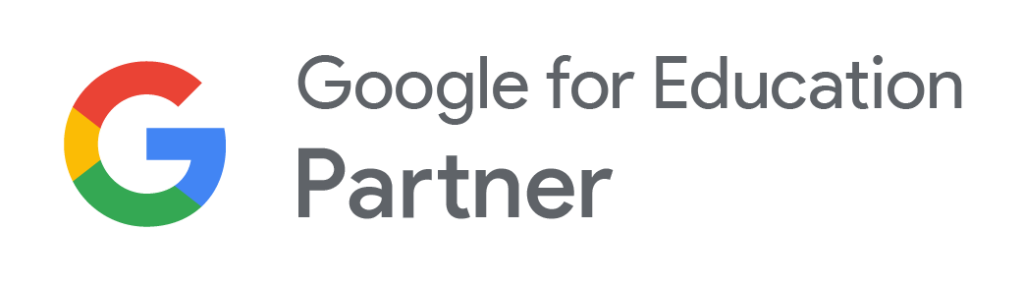Google Workspace: Collaboration and Productivity Tools for Teams
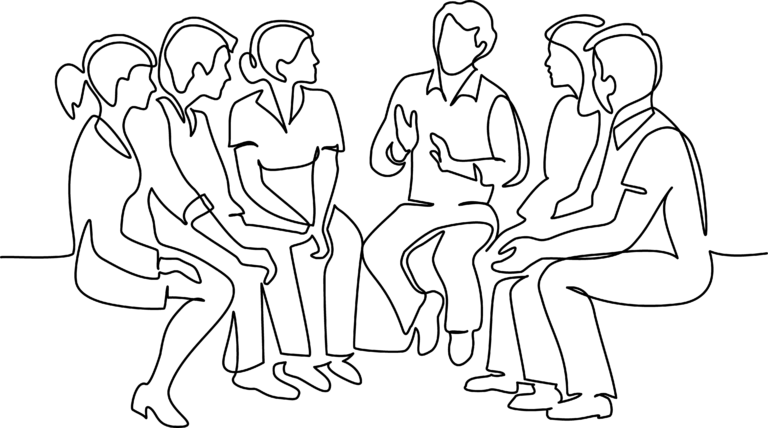
Why Google Software?
Google Workspace, formerly known as G Suite, is a cloud-based productivity and collaboration platform offered by Google. It includes a suite of applications and tools designed to help businesses and teams of all sizes work more efficiently and effectively. With its wide range of features, Google Workspace has become a popular choice for many organizations looking to streamline their workflows and enhance their communication and collaboration capabilities.
Why Choose Google Workspace?
There are several reasons why businesses choose Google Workspace over other productivity and collaboration tools. Firstly, Google Workspace offers a wide range of applications and tools that can be used for various purposes, including communication, collaboration, document management, and project management. The platform’s core applications include Gmail, Google Drive, Google Docs, Google Sheets, Google Slides, Google Meet, and Google Chat, among others.
Another reason why Google Workspace is a popular choice is its cloud-based architecture. This means that all the data and applications are hosted on Google’s servers, allowing users to access their files and applications from anywhere and on any device. This also eliminates the need for expensive hardware and software installations, making it a cost-effective solution for many businesses.
Google Workspace is also highly customizable, allowing businesses to tailor the platform to their specific needs. It offers a wide range of integrations with third-party applications, enabling businesses to extend the platform’s functionality and integrate it with their existing workflows.
Finally, Google Workspace offers robust security and compliance features, which is crucial for businesses dealing with sensitive data. The platform comes with built-in security measures such as two-factor authentication, data encryption, and mobile device management, ensuring that data is kept safe and secure.
Features and Applications
Google Workspace includes a wide range of features and applications designed to enhance productivity, collaboration, and communication. Some of the most popular features and applications include:
- Gmail: Google’s email service that offers a range of features, including custom email domains, spam protection, and advanced search capabilities.
- Google Drive: A cloud-based file storage and sharing service that allows users to store, access, and share files from anywhere and on any device.
- Google Docs: A web-based word processor that allows multiple users to collaborate on a single document in real-time.
- Google Sheets: A web-based spreadsheet program that allows multiple users to collaborate on a single document in real-time.
- Google Slides: A web-based presentation software that allows multiple users to collaborate on a single presentation in real-time.
- Google Meet: A video conferencing tool that allows users to hold virtual meetings and webinars.
- Google Chat: A messaging and collaboration tool that allows users to communicate with colleagues in real-time.
In addition to these core applications, Google Workspace offers a range of other productivity and collaboration tools, including Google Forms, Google Sites, Google Keep, Google Calendar, and more.
Why Buy Google from Mosaic?
Mosaic is a reseller partner of Google Workspace, offering consultation, training, and support services to help businesses make the most of their Google Workspace subscription. As a reseller partner, Mosaic offers special pricing, promotional offers, and other benefits to help businesses save money and get the most out of their Google Workspace subscription.
Google Workspace offers a powerful suite of productivity and collaboration tools designed to help businesses of all sizes work more efficiently and effectively. Its cloud-based architecture, wide range of features, and customizable nature make it a popular choice for businesses looking to streamline their workflows and enhance their communication and collaboration capabilities. With the support of reseller partners like Mosaic, businesses can make the most of their Google Workspace subscription and take their productivity to the next level.