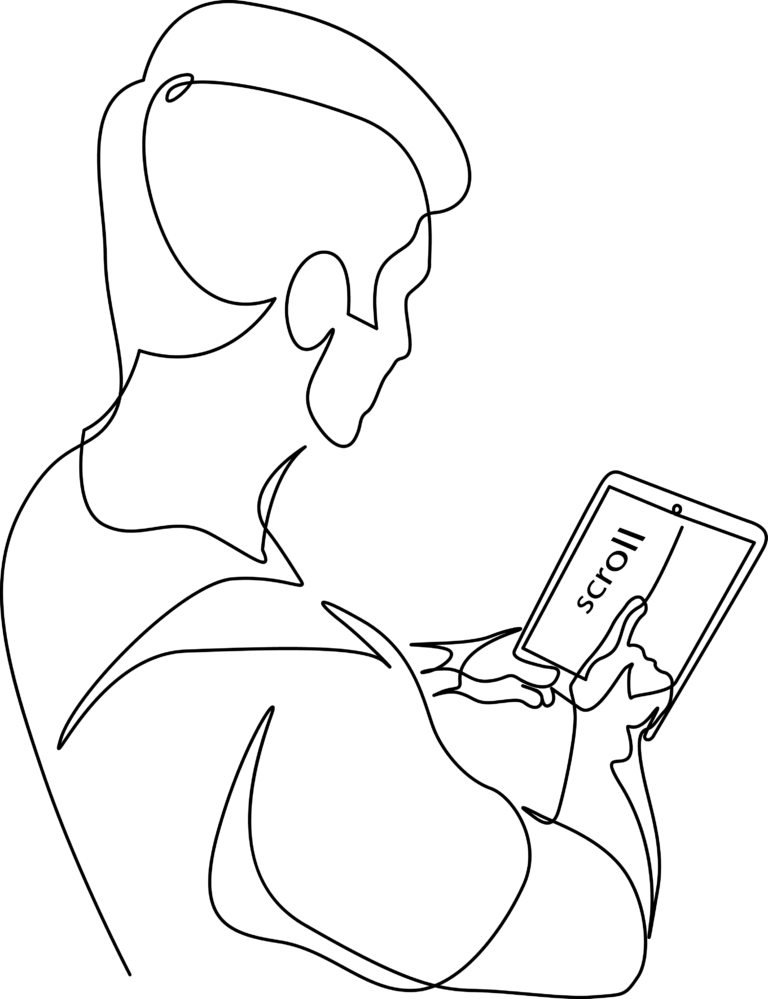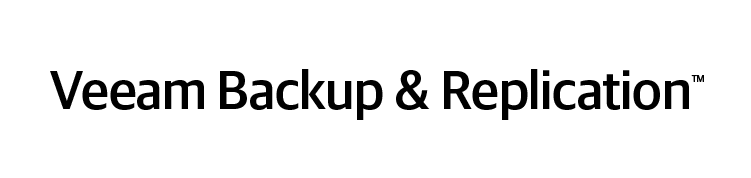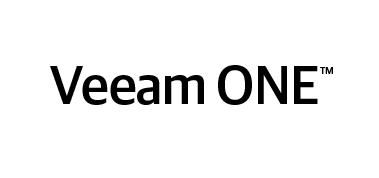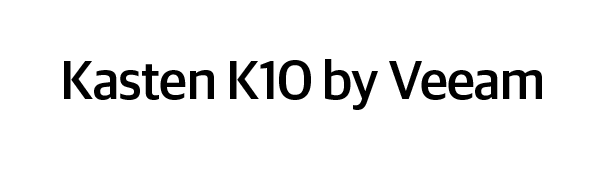Veeam Recovery Orchestration: The Comprehensive Solution for Automating Disaster Recovery
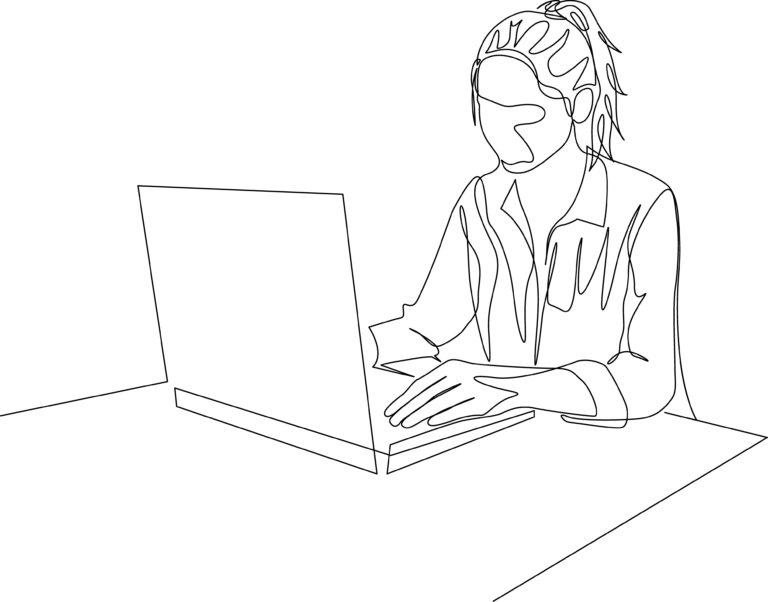
Simplified disaster recovery, enhanced business continuity with Veeam Recovery Orchestration
Veeam Recovery Orchestration is a comprehensive automation solution that helps businesses automate their disaster recovery processes, ensuring that their systems can be restored quickly and efficiently in the event of a disaster. It provides a range of features, including:
- Task automation: Veeam Recovery Orchestration automates common disaster recovery tasks, such as backup, replication, and failover.
- Workflow orchestration: Veeam Recovery Orchestration provides a drag-and-drop interface for creating complex disaster recovery workflows.
- Centralized management: Veeam Recovery Orchestration provides a centralized console for managing all of your disaster recovery tasks.
- Integration with Veeam Backup & Replication: Veeam Recovery Orchestration integrates seamlessly with Veeam Backup & Replication, providing a single pane of glass for managing your disaster recovery environment.
- Support for multiple platforms: Veeam Recovery Orchestration supports a wide range of platforms, including VMware, Hyper-V, and AWS.
Veeam Recovery Orchestration offers a comprehensive range of features that can help businesses automate their disaster recovery processes. These features include:
- Simplified scripting: Veeam Recovery Orchestration simplifies scripting by providing a drag-and-drop interface and a library of pre-built scripts.
- Dynamic workflows: Veeam Recovery Orchestration allows you to create dynamic workflows that can adapt to changing conditions.
- Error handling: Veeam Recovery Orchestration includes built-in error handling to ensure that your disaster recovery processes are resilient to failures.
- Reporting and analytics: Veeam Recovery Orchestration provides comprehensive reporting and analytics to track the performance of your disaster recovery processes.
- Seamless integration with other Veeam solutions: Veeam Recovery Orchestration integrates seamlessly with other Veeam solutions, such as Veeam Backup & Replication and Veeam Backup for Microsoft 365.
Veeam Recovery Orchestration can help businesses achieve the following benefits:
- Simplified disaster recovery: Veeam Recovery Orchestration simplifies disaster recovery by automating tasks and providing a centralized console for management.
- Reduced recovery time and recovery point objective (RTO/RPO): Veeam Recovery Orchestration can help businesses reduce their RTO/RPO by automating tasks and enabling quicker recovery.
- Improved business continuity: Veeam Recovery Orchestration can help businesses improve their business continuity by ensuring that their systems can be restored quickly and efficiently in the event of a disaster.
- Reduced IT costs: Veeam Recovery Orchestration can help businesses reduce IT costs by automating tasks and reducing the need for manual intervention.
- Enhanced compliance: Veeam Recovery Orchestration can help businesses enhance compliance by providing reports on disaster recovery preparedness.
Veeam Recovery Orchestration is the most comprehensive disaster recovery automation solution on the market and can help businesses of all sizes automate their disaster recovery processes and ensure their business continuity. With its simplified scripting, dynamic workflows, error handling, reporting, and analytics capabilities, Veeam Recovery Orchestration can help businesses reduce their RTO/RPO, improve business continuity, reduce IT costs, enhance compliance, and gain peace of mind knowing that their systems are protected from disasters. If you are looking for a comprehensive disaster recovery automation solution to ensure business continuity, Veeam Recovery Orchestration is the right choice for you.
"Veeam Recovery Orchestration is the indispensable automation solution for our disaster recovery plans. It has streamlined our disaster recovery process and enabled us to restore our systems quickly and efficiently."
Why Buy Veeam from Mosaic?
Mosaic is an authorized Veeam reseller and can help you deploy your Veeam Recovery Orchestration deployment to automate your disaster recovery processes and ensure your business is prepared for any disaster. With our experience in Veeam solutions, we can help you stay ahead of the evolving disaster recovery landscape and ensure your business can recover quickly from any disruption.
Get Your Veeam Recovery Orchestration Quote
Fill in the details below to receive a quote.
Veeam other products
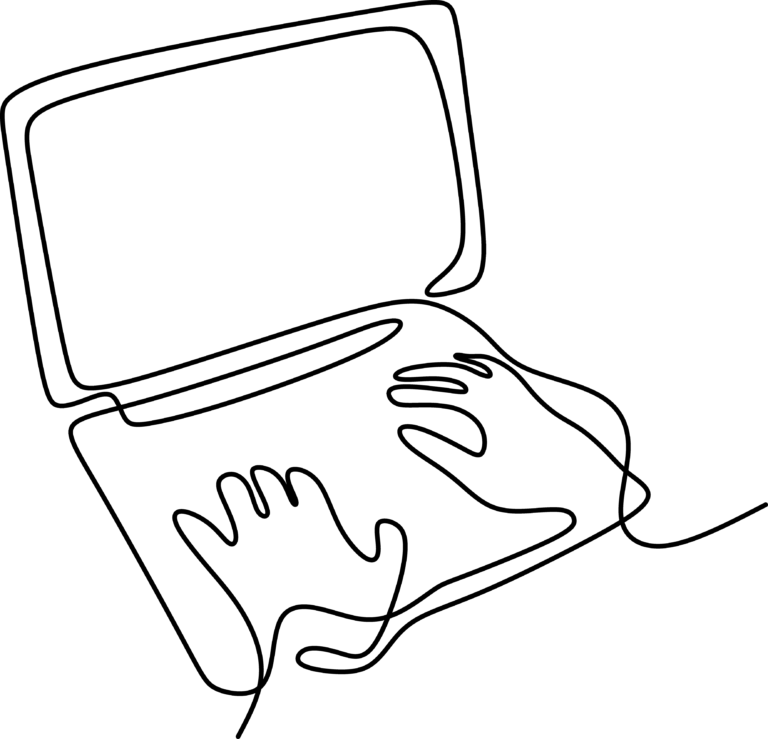
Veeam Data Platform: Comprehensive Data Protection for Your Hybrid IT Environment
Veeam Data Platform is a comprehensive data protection solution designed to protect your hybrid IT environment, including on-premises, cloud, and SaaS workloads. With Veeam Data Platform, you can easily back up, replicate, and recover your data from any point in time.
Key Features:
- Backup and recovery (B&R): Veeam Data Platform provides a powerful B&R solution that can protect a wide range of workloads, including virtual machines, physical servers, cloud workloads, and SaaS applications.
- Continuous data protection (CDP): Veeam Data Platform offers CDP for virtual machines and cloud workloads, ensuring that you always have a point-in-time recovery point for your data.
- Replication: Veeam Data Platform can replicate your data to a secondary location, protecting it from disasters and outages.
- Data management: Veeam Data Platform provides a centralized console for managing your backups, replications, and disaster recovery plans.
- Monitoring and analytics: Veeam Data Platform provides comprehensive monitoring and analytics capabilities, allowing you to track the health and performance of your data protection environment.
- Recovery orchestration: Veeam Data Platform includes a built-in recovery orchestrator, which can automate the recovery process in the event of a disaster.
Benefits of Veeam Data Platform:
- Protect your data from loss, corruption, and ransomware attacks
- Reduce downtime and improve business continuity
- Improve your data governance and compliance
- Centralize and simplify your data protection management
- Automate your disaster recovery process
Veeam Data Platform: The Essential Tool for Comprehensive Data Protection in Your Hybrid IT Environment
Veeam Data Platform comes with three packaging options: Foundation, Advanced and Premium.
More Info about Veeam Data Platform
Veeam Backup & Replication: Data Protection Made Simple
Veeam Backup & Replication is the most comprehensive data protection solution for both virtual and physical environments. It provides a centralized console for managing and automating all aspects of your data protection strategy, including backup, replication, disaster recovery, and capacity management.
Key Features:
- Continuous data protection (CDP)
- Replication
- Disaster recovery
- Capacity management
Simplified Data Protection Management
Veeam Backup & Replication is designed to be easy to use, even for IT administrators with limited data protection experience. The user interface is intuitive and easy to navigate. Veeam Backup & Replication also provides a wide range of wizards and templates that can help you to quickly and easily set up your data protection environment.
Scalability for Any Size Environment
Veeam Backup & Replication is a scalable solution that can be used to protect small, medium, and large businesses. Veeam Backup & Replication can be deployed on-premises, in the cloud, or in a hybrid environment.
Peace of Mind with Veeam Backup & Replication
Veeam Backup & Replication can help you to protect your data from loss, corruption, and ransomware. It can also help you to simplify your data protection management and reduce your costs.
Veeam Backup & Replication: The Data Protection Solution You Can Count On
More Info about Veeam Backup & Replication
Veeam ONE: Comprehensive Monitoring and Analytics for Your Data Protection Environment
Veeam ONE is a comprehensive monitoring and analytics solution that provides you with deep visibility into your Veeam Backup & Replication environment. With Veeam ONE, you can easily track the health and performance of your backups, replications, and disaster recovery plans. You can also identify and troubleshoot potential issues before they impact your business.
Key Features:
- Centralized monitoring and alerting: Veeam ONE provides a centralized console for monitoring and alerting on all aspects of your Veeam Backup & Replication environment.
- Real-time dashboards: Veeam ONE provides real-time dashboards that give you a snapshot of the health and performance of your environment.
- Historical data: Veeam ONE stores historical data for up to 1 year, so you can track trends and identify potential issues early on.
- Customizable reports: Veeam ONE provides a powerful reporting engine that allows you to generate custom reports on your environment.
- Integration with other Veeam products: Veeam ONE integrates with other Veeam products, such as Veeam Backup & Replication and Veeam Cloud Connect, to provide a holistic view of your data protection environment.
Benefits of Veeam ONE:
- Improved visibility into your Veeam Backup & Replication environment
- Proactive identification and troubleshooting of potential issues
- Reduced downtime and data loss
- Enhanced compliance with data protection regulations
- Increased peace of mind knowing that your data is protected
Veeam ONE: The Essential Tool for Data Protection Monitoring and Analytics
More Info about Veeam ONE: Monitoring & Analytics
Veeam Backup for Microsoft 365: Comprehensive Data Protection for Your Cloud Applications
Veeam Backup for Microsoft 365 is a comprehensive data protection solution designed to protect your Microsoft 365 data, including Exchange Online, SharePoint Online, and OneDrive for Business. With Veeam Backup for Microsoft 365, you can easily back up, restore, and manage your cloud applications from a single console.
Key Features:
- Continuous data protection: Veeam Backup for Microsoft 365 provides continuous data protection for your Exchange Online, SharePoint Online, and OneDrive for Business data. This means that you always have a point-in-time recovery point for your data.
- Granular restore: Veeam Backup for Microsoft 365 allows you to restore individual mailboxes, documents, and other items from your backups. This makes it easy to recover from accidental deletion or corruption.
- Self-service restore: Veeam Backup for Microsoft 365 provides a self-service restore portal that allows users to restore their own data without IT intervention. This can help to reduce downtime and improve user productivity.
- Integration with Veeam Backup & Replication: Veeam Backup for Microsoft 365 integrates seamlessly with Veeam Backup & Replication, providing a unified view of your on-premises and cloud data protection environment.
- Compliance: Veeam Backup for Microsoft 365 helps you to comply with data protection regulations by providing audit trails and compliance reports.
Benefits of Veeam Backup for Microsoft 365:
- Protect your Microsoft 365 data from loss, corruption, and ransomware attacks
- Quickly restore your data in the event of an outage or data loss
- Reduce downtime and improve user productivity
- Complies with data protection regulations
- Centralized management of your on-premises and cloud data protection environment
Veeam Backup for Microsoft 365: The Essential Tool for Data Protection in the Cloud
More Info about Veeam Backup for Microsoft 365
Veeam Backup for Salesforce: Comprehensive Data Protection for Your Salesforce Data
Veeam Backup for Salesforce is a comprehensive data protection solution designed to protect your Salesforce data, including Salesforce Sales Cloud, Service Cloud, and Community Cloud. With Veeam Backup for Salesforce, you can easily back up, restore, and manage your Salesforce data from a single console.
Key Features:
- Continuous data protection: Veeam Backup for Salesforce provides continuous data protection for your Salesforce data. This means that you always have a point-in-time recovery point for your data.
- Granular restore: Veeam Backup for Salesforce allows you to restore individual Salesforce objects, including records, tasks, and emails. This makes it easy to recover from accidental deletion or corruption.
- Self-service restore: Veeam Backup for Salesforce provides a self-service restore portal that allows users to restore their own data without IT intervention. This can help to reduce downtime and improve user productivity.
- Integration with Veeam Backup & Replication: Veeam Backup for Salesforce integrates seamlessly with Veeam Backup & Replication, providing a unified view of your on-premises and cloud data protection environment.
- Compliance: Veeam Backup for Salesforce helps you to comply with data protection regulations by providing audit trails and compliance reports.
Benefits of Veeam Backup for Salesforce:
- Protect your Salesforce data from loss, corruption, and ransomware attacks
- Quickly restore your data in the event of an outage or data loss
- Reduce downtime and improve user productivity
- Complies with data protection regulations
- Centralized management of your on-premises and cloud data protection environment
Veeam Backup for Salesforce: The Essential Tool for Data Protection in the Salesforce Cloud
More Info about Veeam Backup for Salesforce
Kasten by Veeam: Powerful Data Protection for Your Kubernetes Environment
Kasten by Veeam is a powerful data protection solution designed to protect your Kubernetes environments. With Kasten by Veeam, you can easily back up, replicate, and restore your Kubernetes applications and data from a single console.
Key Features:
- Kubernetes-native backup and recovery: Kasten by Veeam is built specifically for Kubernetes, so it can easily integrate with your Kubernetes environment and protect your applications and data without any complex configurations.
- Continuous data protection (CDP): Kasten by Veeam provides continuous data protection for your Kubernetes applications and data, ensuring that you always have a point-in-time recovery point for your data.
- Granular restore: Kasten by Veeam allows you to restore individual Pods, controllers, and volumes from your backups. This makes it easy to recover from accidental deletion or corruption.
- Self-service restore: Kasten by Veeam provides a self-service restore portal that allows users to restore their own data without IT intervention. This can help to reduce downtime and improve user productivity.
- Integration with Veeam Backup & Replication: Kasten by Veeam integrates seamlessly with Veeam Backup & Replication, providing a unified view of your on-premises and cloud data protection environment.
- Compliance: Kasten by Veeam helps you to comply with data protection regulations by providing audit trails and compliance reports.
Benefits of Kasten by Veeam:
- Protect your Kubernetes applications and data from loss, corruption, and ransomware attacks
- Quickly restore your applications and data in the event of an outage or data loss
- Reduce downtime and improve application availability
- Complies with data protection regulations
- Centralized management of your Kubernetes data protection environment
Kasten by Veeam: The Essential Tool for Data Protection in the Kubernetes Cloud
More Info about Rider Kasten by Veeam
Cirrus Insights for Microsoft 365: Comprehensive Data Protection for Your Microsoft 365 Environment
Cirrus Insights for Microsoft 365 is a comprehensive data protection solution designed to help you protect, manage, and optimize your Microsoft 365 environment. With Cirrus Insights, you can easily identify, analyze, and remediate potential data risks.
Key Features:
- Data risk assessment: Cirrus Insights provides a comprehensive data risk assessment that identifies potential risks to your Microsoft 365 data, such as oversharing, unused licenses, and inactive accounts.
- Data discovery and classification: Cirrus Insights automatically discovers and classifies all of your Microsoft 365 data, so you can easily understand what data you have and how it is being used.
- Data loss prevention (DLP): Cirrus Insights provides DLP policies that can help you to prevent accidental data leaks and protect sensitive data from unauthorized access.
- Data governance: Cirrus Insights provides data governance features that can help you to enforce data policies and ensure that your data is being used in a compliant manner.
- Cost optimization: Cirrus Insights can help you to optimize your Microsoft 365 spending by identifying unused licenses and inactive accounts.
Benefits of Cirrus Insights for Microsoft 365:
- Protect your Microsoft 365 data from loss, corruption, and exposure
- Improve your data governance and compliance
- Reduce your Microsoft 365 costs
- Improve the performance of your Microsoft 365 environment
- Centralized management of your Microsoft 365 data protection and governance environment
Cirrus Insights for Microsoft 365: The Essential Tool for Data Protection, Management, and Optimization in Microsoft 365
More Info about Cirrus Insights for Microsoft 365
Cirrus for Microsoft 365: Comprehensive Data Protection for Your Microsoft 365 Environment
Cirrus for Microsoft 365 is a comprehensive data protection solution designed to help you protect, manage, and optimize your Microsoft 365 environment. With Cirrus, you can easily identify, analyze, and remediate potential data risks.
Key Features:
- Data Discovery and Classification: Cirrus automatically discovers and classifies your Microsoft 365 data, including Exchange Online, SharePoint Online, OneDrive for Business, and Teams, so you can easily understand what data you have and how it is being used.
- Data Loss Prevention (DLP): Cirrus provides DLP policies to prevent accidental data leaks and protect sensitive data from unauthorized access. You can create custom policies to match your specific requirements, and Cirrus will automatically apply them to your data.
- Continuous Data Protection (CDP): Cirrus offers CDP for Exchange Online, SharePoint Online, and OneDrive for Business. This means that you always have a point-in-time recovery point for your data, even if it has been accidentally deleted or corrupted.
- Granular Restore: With Cirrus, you can restore individual items from your backups, such as emails, documents, and images. This makes it easy to recover from accidental deletion or corruption.
- Self-service Restore: Cirrus provides a self-service restore portal that allows users to restore their own data without IT intervention. This can help to reduce downtime and improve user productivity.
- Integration with Veeam Backup & Replication: Cirrus integrates seamlessly with Veeam Backup & Replication, providing a unified view of your on-premises and cloud data protection environment.
Benefits of Cirrus for Microsoft 365:
- Protect your Microsoft 365 data from loss, corruption, and exposure
- Improve your data governance and compliance
- Reduce your data loss and breach risk
- Improve your organization’s overall data risk posture
- Centralized management of your Microsoft 365 data protection environment
Cirrus for Microsoft 365: The Essential Tool for Data Protection and Governance in Microsoft 365
More Info about Cirrus for Microsoft 365
Cirrus Cloud Protect for Microsoft Azure: Comprehensive Data Protection for Your Microsoft Azure Environment
Cirrus Cloud Protect for Microsoft Azure is a comprehensive data protection solution designed to help you protect, manage, and optimize your Microsoft Azure environment. With Cirrus Cloud Protect, you can easily identify, analyze, and remediate potential data risks.
Key Features:
- Data Discovery and Classification: Cirrus Cloud Protect automatically discovers and classifies your Microsoft Azure data, including virtual machines, disks, and storage accounts, so you can easily understand what data you have and how it is being used.
- Data Loss Prevention (DLP): Cirrus Cloud Protect provides DLP policies to prevent accidental data leaks and protect sensitive data from unauthorized access. You can create custom policies to match your specific requirements, and Cirrus Cloud Protect will automatically apply them to your data.
- Continuous Data Protection (CDP): Cirrus Cloud Protect offers CDP for virtual machines, disks, and storage accounts. This means that you always have a point-in-time recovery point for your data, even if it has been accidentally deleted or corrupted.
- Granular Restore: With Cirrus Cloud Protect, you can restore individual items from your backups, such as virtual machines, disks, and files. This makes it easy to recover from accidental deletion or corruption.
- Self-service Restore: Cirrus Cloud Protect provides a self-service restore portal that allows users to restore their own data without IT intervention. This can help to reduce downtime and improve user productivity.
- Integration with Veeam Backup & Replication: Cirrus Cloud Protect integrates seamlessly with Veeam Backup & Replication, providing a unified view of your on-premises and cloud data protection environment.
Benefits of Cirrus Cloud Protect for Microsoft Azure:
- Protect your Microsoft Azure data from loss, corruption, and exposure
- Improve your data governance and compliance
- Reduce your data loss and breach risk
- Improve your organization’s overall data risk posture
- Centralized management of your Microsoft Azure data protection environment
Cirrus Cloud Protect for Microsoft Azure: The Essential Tool for Data Protection and Governance in Microsoft Azure
More Info about Cirrus Cloud Protect for Microsoft Azure
Veeam Kowledge Base