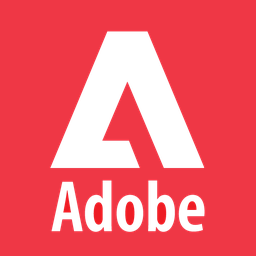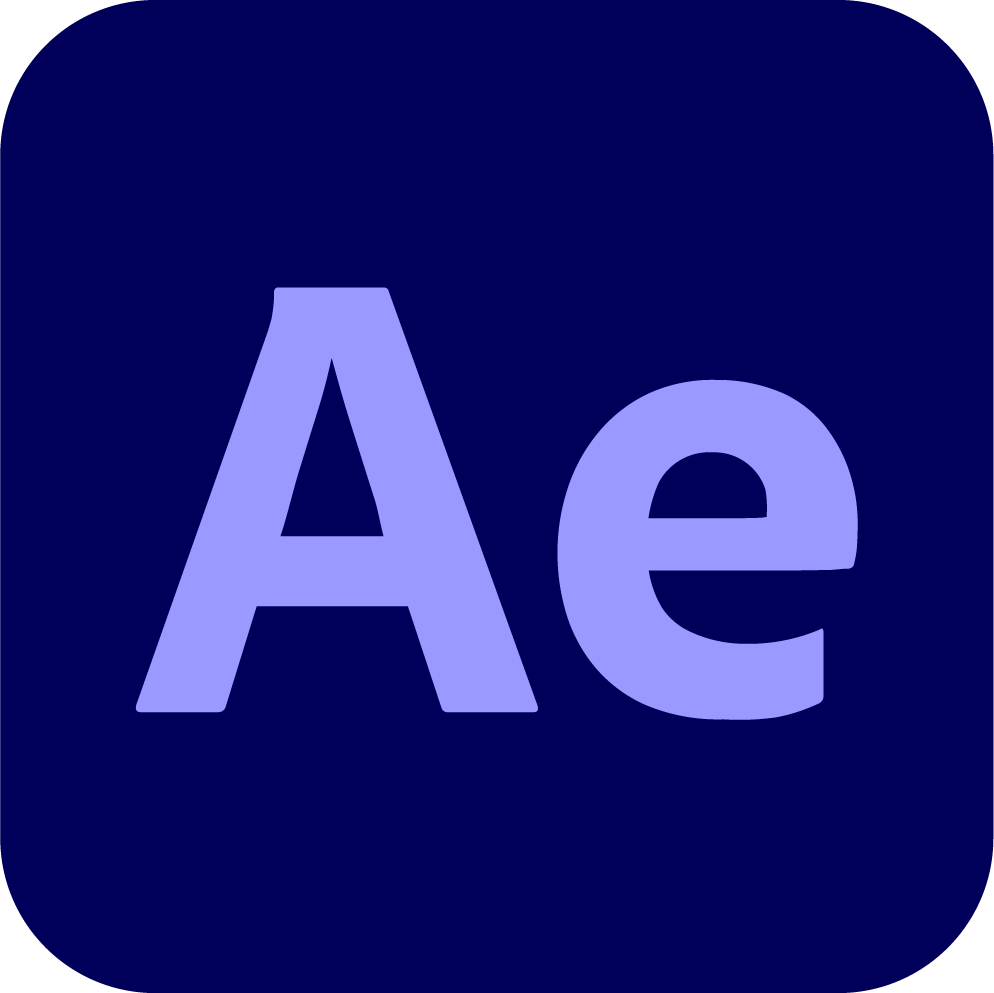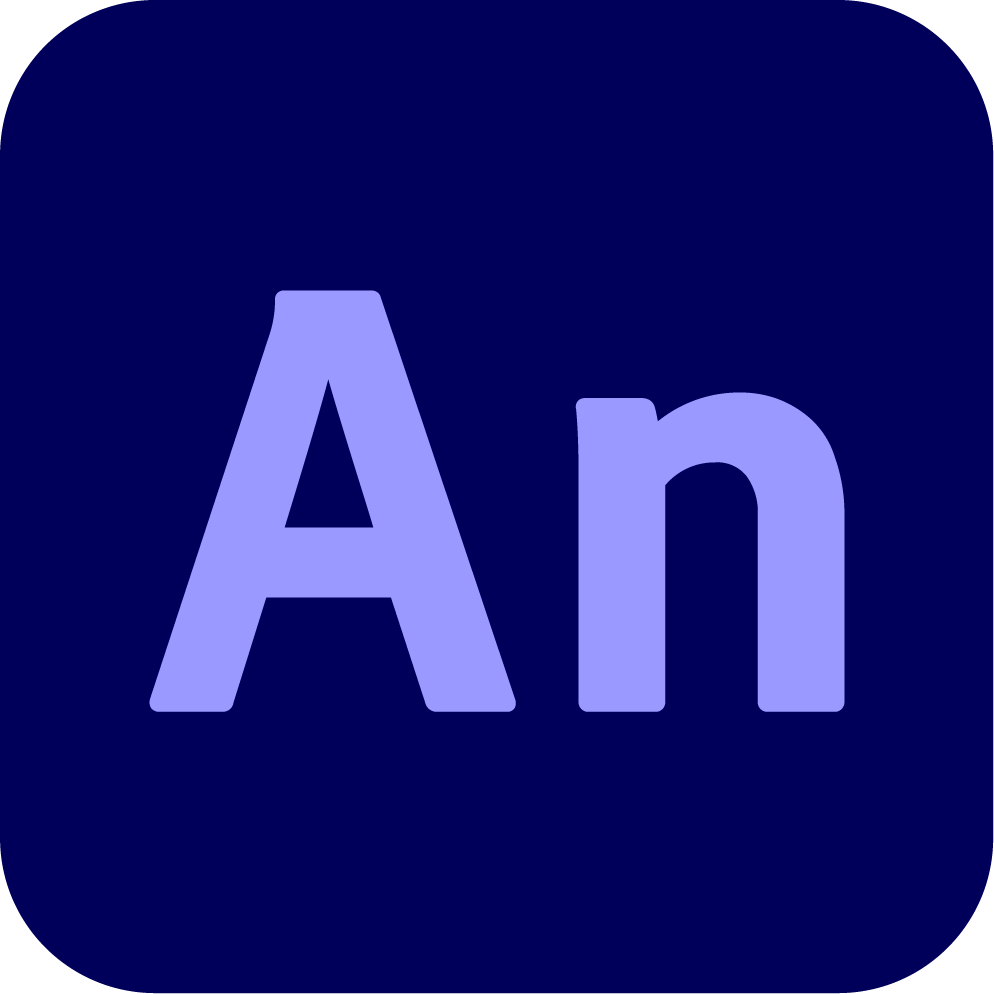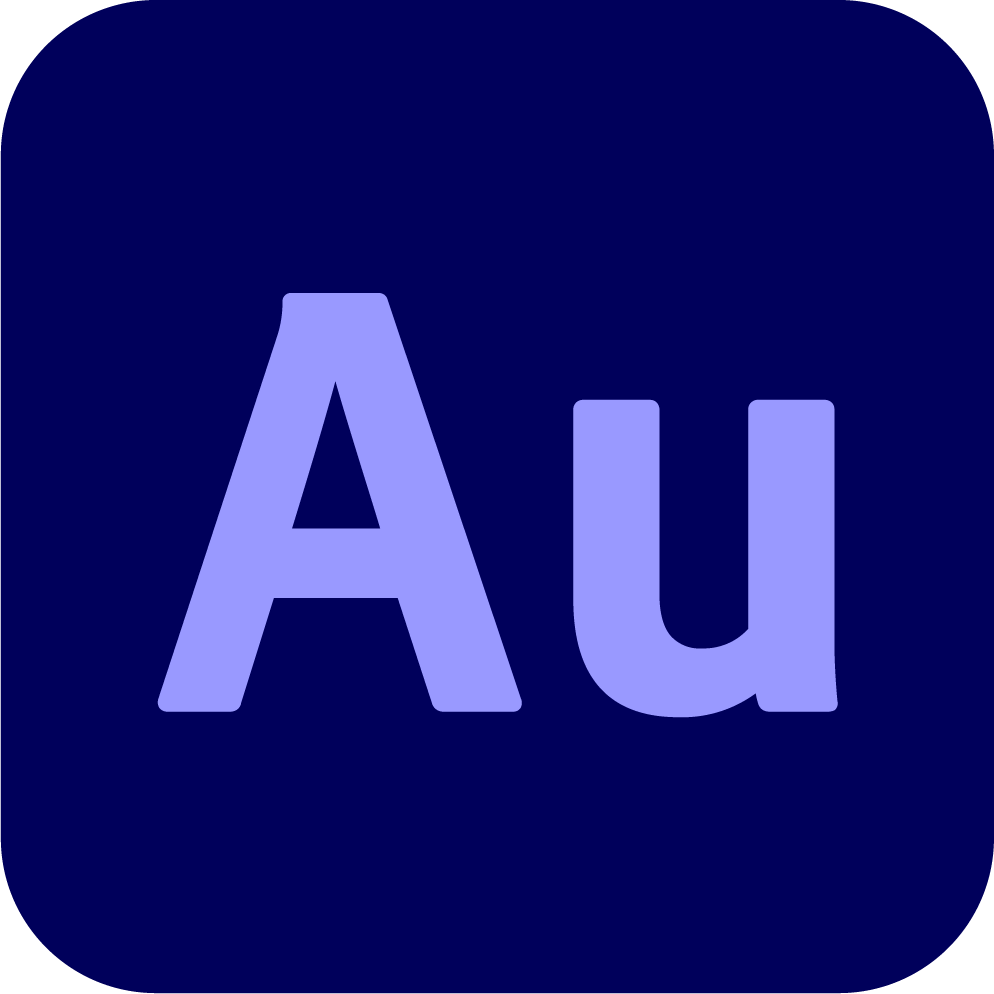Adobe Creative Cloud: Unleash Your Creativity with the Ultimate Creative Toolkit
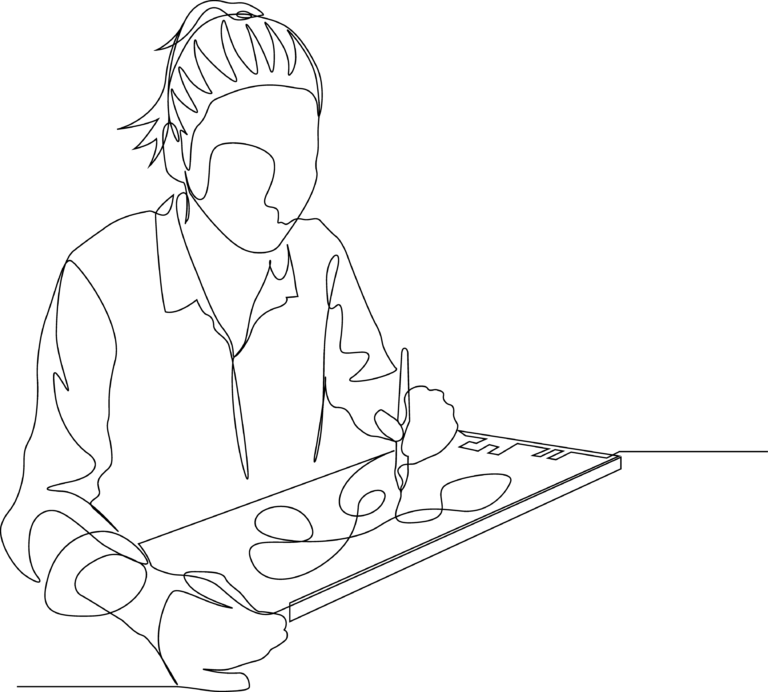
Elevate Your Creative Projects with Adobe's Comprehensive Suite of Applications and Services
In today’s rapidly evolving digital landscape, creativity knows no bounds. Whether you’re a graphic designer, photographer, video editor, illustrator, web developer, or any other creative professional, your tools should empower you to turn your ideas into reality. Adobe Creative Cloud is the quintessential solution for creative minds. It’s more than just software; it’s a comprehensive ecosystem designed to inspire, innovate, and elevate your creative projects.
Unleash Your Creativity with Adobe Creative Cloud
Adobe Creative Cloud, often referred to as Adobe CC, is a dynamic collection of industry-leading software applications, services, and assets tailored to meet the diverse needs of creative professionals and enthusiasts. This suite is a testament to Adobe’s commitment to pushing the boundaries of what’s possible in design, photography, video, web development, and more.
Key Features and Benefits
1. A Vast Universe of Creative Applications:
At the heart of Adobe Creative Cloud lies a rich constellation of applications, including Photoshop, Illustrator, Premiere Pro, After Effects, InDesign, and many more. Each application is a powerhouse in its own right, finely tuned to meet the demands of its respective discipline.
Photoshop: The world’s leading image editing software, Photoshop is a digital canvas where photographers and artists transform ordinary images into visual masterpieces.
Illustrator: A vector graphics editor, Illustrator is the go-to tool for creating stunning logos, icons, illustrations, and scalable artwork.
Premiere Pro: For video professionals, Premiere Pro is the premier video editing software, offering powerful tools for editing, color correction, audio, and more.
After Effects: Elevate your motion graphics and visual effects with After Effects, a leading software for animation and compositing.
InDesign: Perfect for desktop publishing, InDesign is the choice for creating brochures, magazines, eBooks, and print layouts.
These are just a few examples. Adobe Creative Cloud offers a total of 20+ applications, ensuring there’s a perfect match for your creative endeavors.
2. Seamless Integration with Adobe Creative Cloud:
One of the key advantages of Adobe Creative Cloud is its seamless integration across all applications. You can easily switch between applications, work on shared projects, and access your assets, ensuring a streamlined and efficient workflow. For example, you can seamlessly edit a photo in Photoshop, move it to Illustrator for vector enhancements, and then integrate it into an InDesign layout—all without leaving the Creative Cloud environment.
3. Cloud-Based Assets and Storage:
With Adobe Creative Cloud, your creative assets are stored securely in the cloud, making them accessible from any device with an internet connection. This cloud-based approach means you can start a project on your desktop and continue working on it using your laptop or mobile device. Plus, you never have to worry about losing your work, as files are continuously synced.
4. Regular Updates and Improvements:
Adobe is dedicated to providing ongoing updates and improvements to its Creative Cloud applications. Subscribers receive the latest features and enhancements as soon as they’re released, ensuring that your creative toolbox is always up-to-date and equipped with cutting-edge capabilities.
5. Adobe Stock Integration:
Adobe Creative Cloud seamlessly integrates with Adobe Stock, a vast library of high-quality images, videos, illustrations, and templates. This integration allows you to access and license assets directly within your Adobe applications, saving time and enhancing your creative projects.
6. Creative Collaboration:
In today’s interconnected world, creative collaboration is essential. Adobe Creative Cloud supports real-time collaboration, enabling multiple team members to work on projects simultaneously. This collaborative approach promotes creativity and accelerates project completion.
7. Access to Mobile Apps:
Creativity doesn’t always happen in the studio. Adobe offers a suite of mobile apps that complement your desktop tools. Whether you’re sketching on the go, capturing inspiration, or editing images on your tablet, these mobile apps keep your creative process fluid and flexible.
8. Customization and Personalization:
Adobe Creative Cloud empowers you to customize your creative environment. From choosing your workspace layout to setting preferences and creating custom templates, you have full control over your creative toolkit.
Why Adobe Creative Cloud is Essential for Creatives:
Unmatched Versatility: Adobe Creative Cloud caters to a diverse range of creative fields. Whether you’re designing, editing, animating, or coding, there’s an Adobe application tailored to your needs.
Professional-Grade Tools: Adobe Creative Cloud applications are trusted by professionals worldwide. They are industry standards, known for their power, precision, and capabilities.
Efficiency and Productivity: The seamless integration and cloud-based assets of Creative Cloud enhance your productivity, enabling you to focus on your craft rather than technical hurdles.
Creative Inspiration: Adobe Creative Cloud provides a rich source of inspiration through its vast library of assets, tutorials, and resources, helping you stay creative and innovative.
Collaboration: Collaboration is at the heart of modern creativity, and Creative Cloud makes it easy to work with others, regardless of location.
Continuous Improvement: Adobe’s commitment to ongoing updates ensures that you’ll always have access to the latest tools and features, keeping your creative work at the forefront of innovation.
Who Can Benefit from Adobe Creative Cloud?
Graphic Designers: Whether you’re designing logos, brochures, or digital illustrations, Adobe Creative Cloud offers the tools you need to create stunning visuals.
Photographers: Edit, enhance, and organize your photos with Adobe Lightroom and Photoshop, and share your work seamlessly with Adobe Portfolio.
Videographers and Filmmakers: Premiere Pro and After Effects provide everything you need to bring your video visions to life.
Web Developers: Adobe XD and Dreamweaver are essential tools for web designers and developers, allowing you to create responsive, user-friendly websites and applications.
3D Artists: Explore the world of 3D modeling, texturing, and rendering with Adobe Substance 3D, perfectly integrated into Creative Cloud.
Illustrators and Animators: Bring your illustrations and animations to life with Illustrator, After Effects, and Animate.
Marketing and Advertising Professionals: InDesign, Illustrator, and Photoshop are invaluable for creating marketing materials and ad campaigns.
Content Creators and Influencers: Adobe Spark and Premiere Rush are perfect for content creators looking to produce eye-catching videos and graphics for social media.
Elevate Your Creativity with Adobe Creative Cloud
Adobe Creative Cloud is more than just a suite of software applications; it’s a creative ecosystem designed to empower and inspire. It’s the digital canvas where your ideas transform into reality, the toolbox that fuels your imagination, and the bridge that connects creativity and innovation. Whether you’re a seasoned professional or an aspiring creative, Adobe Creative Cloud is the ultimate platform for elevating your work, making your mark, and bringing your creative visions to life. With Adobe Creative Cloud, the possibilities
"Adobe Creative Cloud is a game-changer for creative professionals. With its vast array of applications and cloud-based services, it's the ultimate toolkit for bringing your creative visions to life."
Why Buy Adobe from Mosaic?
As an official Adobe reseller and an Adobe education authorization holder, Mosaic is your trusted partner for all your Adobe software needs. Our team of experts can provide you with tailored software solutions that meet your specific requirements. We pride ourselves on delivering fast quoting and delivery services, ensuring that you can quickly implement the solutions you need.
At Mosaic, we understand the importance of good pricing, and we offer our clients the best deals possible. With years of experience in software licensing, we have the expertise to help you choose the right Adobe software solutions for your business. Contact us today to learn more about our Adobe software solutions and how we can help your business unleash its creativity.
Get Your Adobe Creative Cloud Quote
Fill in the details below to receive a quote.
Adobe other products
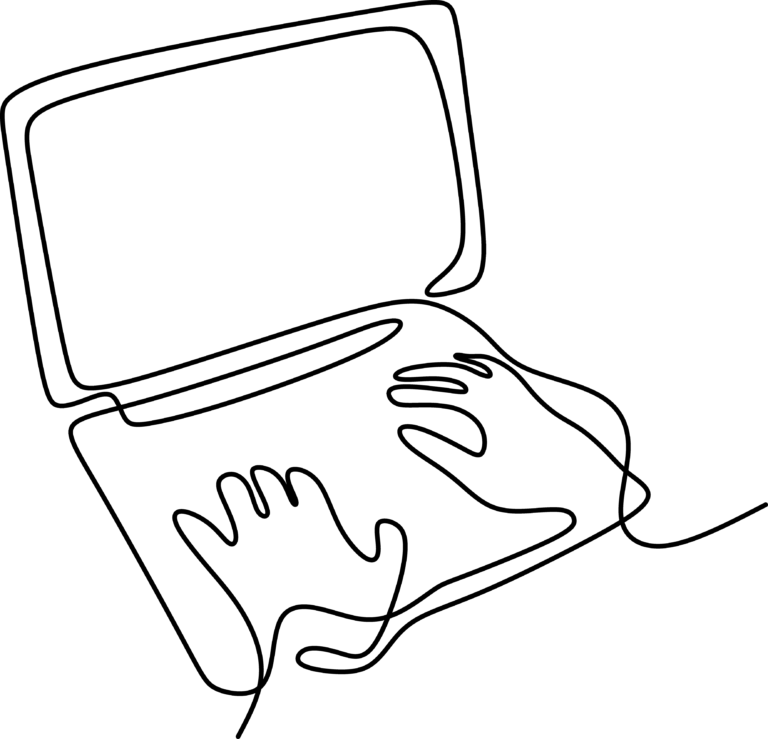
Adobe Creative Cloud: Empowering Creativity and Collaboration in One Suite
Adobe Creative Cloud is a comprehensive suite of creative software and services that empowers artists, designers, photographers, filmmakers, and creative professionals to bring their ideas to life. With a wide range of industry-leading applications and cloud-based features, Creative Cloud provides a cohesive ecosystem for creative work, collaboration, and seamless cross-platform access.
Key Features:
Industry-Leading Software: Access a rich collection of creative applications, including Photoshop, Illustrator, Premiere Pro, After Effects, InDesign, and more.
Cloud Storage and Syncing: Store, sync, and access your creative files and assets across multiple devices, ensuring you can work from anywhere.
Creative Libraries: Easily organize and share assets, brushes, styles, and more across Adobe applications to maintain consistency in your work.
Cloud-Based Collaboration: Collaborate with team members and clients in real time, enhancing productivity and creative synergy.
Mobile Apps: Use a suite of mobile apps for creative tasks on smartphones and tablets, enabling creativity on the go.
Regular Updates: Stay up to date with the latest features and enhancements through continuous software updates.
Adobe Stock Integration: Access millions of high-quality images, videos, and assets directly within Adobe applications.
Personalized Learning: Access tutorials, templates, and resources within the Creative Cloud to enhance your skills and creativity.
Benefits:
Endless Creative Possibilities: Unlock your creative potential with a vast array of tools and applications for graphic design, video editing, photography, and more.
Cross-Platform Workflow: Seamlessly switch between desktop and mobile devices to work on your projects whenever and wherever inspiration strikes.
Efficient Collaboration: Collaborate with team members and clients in real time, streamlining the creative process and enhancing productivity.
Creative Assets at Your Fingertips: Access a wealth of creative assets, including images, videos, and templates, to enhance your projects.
Why Choose Adobe Creative Cloud?
Adobe Creative Cloud is the preferred choice for creatives and professionals worldwide because it offers a holistic ecosystem that meets the diverse needs of artists, designers, and content creators. Whether you’re working on graphic design, video production, photography, web development, or any other creative endeavor, Creative Cloud provides the tools and resources to bring your vision to life. With its cloud-based features, regular updates, and extensive library of creative assets, Creative Cloud empowers you to explore endless creative possibilities and collaborate seamlessly with others, making it the ultimate platform for creative success.
More Info about Adobe Creative Cloud
Adobe Photoshop: A powerful image editing and manipulation software
Adobe Photoshop is the world’s most renowned image editing and graphic design software. It’s an essential tool for photographers, graphic designers, and digital artists, offering powerful features for photo editing, digital painting, and creating complex digital artwork.
Key Features:
Advanced Photo Editing: Photoshop excels in photo manipulation and retouching, offering tools like the Healing Brush, Clone Stamp, and various selection tools for precise edits.
Layer-Based Editing: Layers form the backbone of Photoshop, allowing for non-destructive and flexible editing. Users can stack, blend, and manipulate layers for complex compositions.
Comprehensive Toolset: From basic cropping and resizing to advanced color correction and effects, Photoshop’s toolset caters to a wide range of creative needs.
Digital Painting and Drawing: With a variety of brushes and drawing tools, Photoshop is also a haven for digital painters and illustrators.
Text and Font Manipulation: Photoshop provides extensive options for creating and editing text, making it ideal for designing posters, banners, and web graphics.
3D Design Capabilities: Basic 3D design tools enable users to create and manipulate 3D objects directly within Photoshop.
Creative Filters and Effects: A vast array of filters and effects can transform images into artistic pieces.
Adobe Creative Cloud Integration: Easy integration with other Adobe tools and cloud storage enhances workflow and collaboration.
Benefits:
Unmatched Editing Capabilities: Photoshop’s sophisticated editing tools allow for unparalleled control and precision in digital imaging.
Creative Flexibility: Whether you’re editing photos, designing graphics, or creating digital art, Photoshop’s versatility supports a wide range of creative endeavors.
Industry Standard: As the go-to software in the creative industry, skills in Photoshop are highly valued and widely applicable.
Regular Updates: Being part of Adobe’s Creative Cloud, Photoshop receives regular updates, ensuring users have access to the latest tools and features.
Why Choose Adobe Photoshop?
Adobe Photoshop is more than just an image editing software; it’s a comprehensive tool that caters to the complete spectrum of digital imaging and design. Its depth and versatility make it indispensable for professionals and hobbyists alike. Whether you’re refining photographs, designing websites, or creating stunning digital artwork, Photoshop provides the tools and capabilities to turn your vision into reality.
More Info about Adobe Photoshop
Adobe Illustrator: A vector graphics editor for creating logos, icons, drawings, typography, and complex illustrations
Adobe Illustrator is a leading vector graphics software widely used by designers and artists for creating scalable graphic designs, illustrations, logos, and typography. It’s renowned for its precision and advanced tools that cater to the needs of professionals in graphic design, web design, fashion, and product design.
Key Features:
Vector-Based Design: Illustrator’s core strength lies in its vector graphic capabilities, allowing users to create designs that are scalable to any size without losing quality.
Advanced Drawing Tools: With a variety of drawing tools like the Pen tool, Shape tools, and more, Illustrator makes it easy to create complex and detailed designs.
Typography: Illustrator provides extensive typography tools, enabling the creation of beautiful type designs and manipulation of individual characters with ease.
Artboard Management: Efficiently design for multiple sizes and devices with a flexible artboard setup, ideal for creating graphics for various digital and print mediums.
Color and Gradient Tools: Extensive color palettes and gradient options allow for rich color compositions and blending.
Integration with Adobe Creative Cloud: Seamless integration with other Adobe products like Photoshop and After Effects enhances workflow and creativity.
Benefits:
Precision and Control: Illustrator offers unmatched precision in creating and editing vector graphics, which is essential for professional-quality design work.
Versatility: From logo design to complex illustrations, Illustrator’s versatility makes it suitable for a wide range of creative projects.
Scalability: Vector graphics ensure that your designs maintain quality at any size, perfect for both digital and print media.
Creative Freedom: With its comprehensive toolset, Illustrator provides the freedom to bring even the most intricate creative visions to life.
Why Choose Adobe Illustrator?
Adobe Illustrator is the go-to software for anyone looking to create high-quality, scalable vector graphics. Its comprehensive toolset, combined with ease of use and integration with other Adobe products, makes it an indispensable tool for designers and artists. Whether you’re a professional graphic designer or an aspiring artist, Illustrator provides the tools and flexibility needed to express creativity without limits.
More Info about Adobe Illustrator
Adobe InDesign: A desktop publishing software used for designing layouts for print and digital publishing
Adobe InDesign is a leading desktop publishing software widely used by graphic designers, publishers, and marketers. It specializes in layout design for both digital and print media, including brochures, magazines, eBooks, and interactive PDFs. InDesign is renowned for its precision, control, and advanced typography features.
Key Features:
Sophisticated Layout Design: InDesign excels in creating multi-page documents with consistent layout designs, offering master pages, grids, and guides for precision.
Advanced Typography: With comprehensive typography tools, InDesign allows for fine control over text, including kerning, tracking, leading, and font styles.
Integration with Adobe Creative Cloud: Seamless integration with Photoshop, Illustrator, and other Adobe tools enhances the workflow, allowing for easy import and update of assets.
Interactive Documents: Create interactive PDFs, complete with hyperlinks, buttons, and forms, suitable for digital publication.
Pre-flight and Publishing: InDesign includes pre-flight checks and packaging features to ensure error-free output for printers and digital platforms.
Styles and Formatting: Paragraph and character styles enable consistent and efficient text formatting across large documents.
Table Creation and Management: Efficient tools for creating and managing complex tables.
Graphics and Image Handling: Link and manage graphics and images with ease, with support for a variety of file formats.
Benefits:
Professional Publishing Quality: InDesign is the industry standard for publication design, ensuring high-quality, professional outputs.
Efficiency and Productivity: With tools like master pages and styles, InDesign streamlines the design process, saving time on large projects.
Versatility: Suitable for both print and digital media, InDesign is versatile in creating everything from flyers to interactive eBooks.
Collaboration and Sharing: Integration with Adobe Creative Cloud facilitates easy sharing and collaboration on projects.
Why Choose Adobe InDesign?
Adobe InDesign is the go-to software for anyone looking to create professional, high-quality layouts for print and digital media. Its precision, combined with powerful layout and typography tools, makes it an essential tool for designers and publishers. Whether you’re creating a magazine, a brochure, an eBook, or an interactive PDF, InDesign provides the functionality and flexibility to bring your designs to life with professional flair. For those in the business of publishing and design, InDesign is an indispensable tool in your creative arsenal.
More Info about Adobe InDesign
Adobe Lightroom: A photo processor and image organizer
Adobe Lightroom is a powerful photo editing and management software favored by photographers and image enthusiasts worldwide. It offers an intuitive interface and comprehensive tools for importing, organizing, editing, and sharing large volumes of digital photos. Lightroom is designed to streamline the workflow and enhance the quality of images with minimal effort.
Key Features:
Non-Destructive Editing: Lightroom allows users to make adjustments to their photos without altering the original image, ensuring the integrity of the raw files.
Advanced Photo Editing Tools: Offers a range of editing tools for color correction, exposure adjustment, tonal curves, and more, suitable for both beginners and professionals.
Presets and Profiles: Users can apply presets for quick edits or create their own for a consistent look across multiple photos.
Organizational Tools: Lightroom provides powerful sorting, tagging, and searching tools, making it easy to manage large photo libraries.
RAW File Support: Comprehensive RAW file support allows photographers to work with high-quality images directly from their cameras.
Cloud Integration: With Adobe Creative Cloud integration, users can store their photos in the cloud and access them from any device.
Tethered Shooting: Supports tethered shooting for instant preview and editing of photos during a shoot.
Sharing and Publishing: Easy sharing options to various platforms, including social media and Adobe Portfolio for showcasing work.
Benefits:
Streamlined Workflow: Lightroom’s user-friendly interface and organizational tools streamline the editing process, making it efficient and time-saving.
Enhanced Photo Quality: With its advanced editing capabilities, Lightroom helps in enhancing photo quality, bringing professional-grade results.
Flexibility and Accessibility: Cloud storage and cross-device syncing provide flexibility and accessibility, allowing users to work on their photos anytime, anywhere.
Learning Resources: A vast community of users and a wealth of online tutorials make it easy for beginners to learn and master Lightroom.
Why Choose Adobe Lightroom?
Adobe Lightroom is the ideal choice for anyone looking to efficiently manage and enhance their digital photos. Whether you are a professional photographer needing to process a high volume of images, or an amateur looking to improve your photography skills, Lightroom offers a comprehensive set of tools tailored to your needs. Its balance of advanced editing capabilities and user-friendly interface makes it a top choice in the realm of photo editing software. With Lightroom, you can transform your images into professional-quality photographs while enjoying a streamlined and enjoyable editing process.
More Info about Adobe Lightroom
Adobe Premiere Pro: A timeline-based video editing software
Adobe Premiere Pro is a leading video editing software used by professionals and enthusiasts in the film, TV, and web industries. Known for its powerful capabilities and integration with other Adobe applications, it offers a comprehensive toolset for editing, refining, and publishing video content.
Key Features:
Timeline-Based Editing: Premiere Pro’s intuitive timeline interface allows for precise editing and trimming of video and audio tracks.
Multi-Camera Editing: Easily synchronize and edit footage from multiple cameras, ideal for interviews, concerts, and other multi-angle events.
VR and 360 Video Editing: Offers tools to edit immersive VR and 360-degree videos, providing a platform for cutting-edge video content.
Advanced Color Correction: Integrated with Adobe’s Lumetri Color tools, it provides a robust color grading platform to enhance the visual appeal of videos.
Audio Editing: Features comprehensive audio tools within the software, including integration with Adobe Audition for advanced audio editing.
Motion Graphics and Visual Effects: Seamless integration with Adobe After Effects expands the possibilities for motion graphics and visual effects.
Adobe Stock Integration: Access to Adobe Stock offers a vast collection of royalty-free video, audio, and graphics.
Collaborative Workflows: Team Projects and shared projects enable collaborative workflows, essential for team-based video production.
Benefits:
Professional Quality Output: Premiere Pro is used by industry professionals, ensuring high-quality results for any video project.
Versatile and Powerful: Suitable for editing everything from short clips to feature films, documentaries, and commercials.
Efficient Workflow: Customizable interface and numerous shortcuts speed up the editing process, enhancing productivity.
Cross-Platform Compatibility: Works seamlessly across different platforms and integrates with other Adobe Creative Cloud apps.
Why Choose Adobe Premiere Pro?
Adobe Premiere Pro is the go-to software for anyone serious about video editing. Whether you’re a budding filmmaker, a YouTube content creator, or a professional editor, Premiere Pro offers the tools and flexibility to bring your vision to life. Its industry-standard status means that skills in Premiere Pro are highly valued and widely applicable. With its robust editing tools, integration with other Adobe applications, and continuous updates, Premiere Pro stands out as a comprehensive and dynamic video editing platform. For high-quality video production with professional flair, Adobe Premiere Pro is an unmatched choice.
More Info about Adobe Premiere Pro
Adobe Dreamweaver: A web development tool for designing, coding, and managing websites
Adobe Dreamweaver is a comprehensive web development application that combines a visual design surface with an advanced code editor. It’s widely used by web designers and developers for creating, managing, and publishing websites and web applications. Dreamweaver is known for its versatility, supporting various coding languages and frameworks while providing tools for both visual and code-based development.
Key Features:
Visual and Code Editing: Dreamweaver offers a flexible workspace that allows users to design and edit in a visual interface or dive directly into code.
Responsive Design Tools: Features like fluid grid layouts and media query support make it easy to create websites that adapt to different screen sizes and devices.
Real-Time Browser Preview: A live preview function lets you see your changes immediately, either within Dreamweaver or in an external browser.
Code Hints and Autocomplete: Enhances coding efficiency with intelligent code hinting for HTML, CSS, JavaScript, and other web languages.
Integration with Adobe Creative Cloud: Seamless integration with other Adobe products, such as Photoshop, enhances the design process and asset management.
Multi-Device Testing: Simultaneously test and preview your site on multiple devices to ensure compatibility and responsiveness.
Built-in FTP Client: Directly upload files to your server from Dreamweaver using the integrated FTP client.
Template Management: Utilize and create templates for web pages to maintain consistent design and streamline development.
Benefits:
Streamlined Web Development: Dreamweaver’s integrated design and coding environment speeds up the process of website creation and management.
Flexibility for Designers and Developers: Whether you prefer visual design or coding, Dreamweaver caters to a wide range of skills and preferences.
Support for Modern Web Standards: Regular updates ensure compatibility with the latest web technologies and standards.
Enhanced Productivity: Integration with Adobe Creative Cloud and other Adobe apps provides a smooth workflow for web design and development.
Why Choose Adobe Dreamweaver?
Adobe Dreamweaver is ideal for those seeking a robust and flexible web development tool. It’s particularly beneficial for professionals who handle both design and coding aspects of web development. Dreamweaver’s ability to adapt to various workflows, from visual design to complex coding, makes it a top choice for creating modern, responsive websites. Whether you’re building a simple website or a complex web application, Dreamweaver provides the tools and features necessary to bring your web projects to life efficiently and effectively.
More Info about Adobe Dreamweaver
Adobe After Effects: A digital visual effects, motion graphics, and compositing application
Adobe After Effects is a powerful tool for motion graphics, visual effects, and compositing, widely used in the post-production process of filmmaking, television production, and video creation. It’s renowned for its ability to create sophisticated motion graphics and cinematic visual effects.
Key Features:
Advanced Animation and Keyframing: Offers robust tools for creating complex animations and manipulating keyframes for precise control over motion graphics and visual elements.
Visual Effects: Extensive range of visual effects capabilities, from simple corrections to complex particle effects and 3D integration.
Compositing Tools: Powerful compositing features, including the ability to combine multiple layers of video and images into a single composition.
3D Elements: Integration with Adobe’s 3D applications, allowing for the creation and animation of 3D elements within After Effects.
Text and Typography: Advanced tools for creating and animating text, making it ideal for title sequences and motion graphics.
Puppet Tool: Enables the transformation of static images into lively animations, perfect for character animation.
VR and 360 Video Support: Tools for editing and adding effects to VR and 360-degree videos.
Expression and Scripting: Advanced scripting capabilities for creating custom animations and effects.
Benefits:
Creative Freedom: After Effects provides a platform for boundless creativity in motion graphics and visual effects.
High-Quality Output: Known for producing professional-grade visual effects suitable for high-end video production.
Integration with Adobe Suite: Seamless integration with other Adobe products like Premiere Pro enhances workflow efficiency.
Community and Resources: A large community of users and a wealth of learning resources make it easier to learn and master After Effects.
Why Choose Adobe After Effects?
Adobe After Effects is essential for professionals and enthusiasts in the field of video production, animation, and motion graphics. Its comprehensive set of tools allows for the creation of stunning visual effects and sophisticated motion graphics that can elevate any video project. Whether you’re working on a film, a commercial, or a personal project, After Effects offers the capabilities to bring your creative ideas to life. Its status as an industry-standard software means that mastering After Effects not only enhances your creative skillset but also expands your professional opportunities in the world of digital media production.
More Info about Adobe After Effects
Adobe Animate: A multimedia authoring and computer animation program
Adobe Animate is a dynamic animation and multimedia authoring tool, widely used for creating interactive animations for various platforms including web, TV, and games. It’s particularly renowned for its ability to design vector graphics and animation, and is the successor to Adobe Flash Professional.
Key Features:
Vector Animation Tools: Animate excels in creating vector-based animations, which are resolution-independent and ideal for high-quality animations on various screen sizes.
Timeline and Layer Control: Offers a robust timeline for managing the sequence and timing of your animation, along with layers for organizing and editing elements.
Interactive Content Creation: Ability to create interactive animations and multimedia content, including games, advertisements, and educational content.
Asset Sculpting for Vector and Raster Content: Advanced tools for manipulating vector and raster graphics to create polished, refined animations.
WebGL, HTML5 Canvas, and Flash (SWF) Output: Versatile output options, including HTML5 Canvas and WebGL formats, for broad compatibility across platforms.
Character Rigging: Features like bone rigging allow for more natural and realistic character movements.
Audio Synchronization: Easily synchronize audio with your animations for more immersive and engaging experiences.
Rich Text Support: Enhanced support for text, allowing for the integration of various fonts and text styles in your animations.
Benefits:
Versatility in Animation: Suitable for a wide range of animation projects, from simple cartoons to complex interactive content.
High-Quality Output: Vector-based graphics ensure high-quality visuals that are scalable and look great on any screen.
Cross-Platform Compatibility: Create content that is compatible with multiple platforms, including web browsers and mobile devices.
User-Friendly Interface: Despite its powerful capabilities, Animate has an intuitive interface that is accessible to beginners and professionals alike.
Why Choose Adobe Animate?
Adobe Animate is a top choice for animators and designers who want to create interactive, high-quality animations. Its ability to output to various formats, including HTML5 and WebGL, makes it a versatile tool in the modern web environment. Whether you’re creating animated web banners, cartoons, or interactive infographics, Animate provides the tools and flexibility needed to bring your creative ideas to life. Its integration with other Adobe products further enhances its functionality, making it a comprehensive tool for any animator’s toolkit.
More Info about Adobe Animate
Adobe Acrobat Pro: The Comprehensive Solution for PDF Creation, Editing, and Management
Adobe Acrobat Pro is a powerful, versatile application designed for creating, editing, and managing PDF documents. It’s an essential tool for professionals and businesses needing to work with PDFs, offering advanced features for document conversion, editing, and secure sharing.
Key Features:
PDF Creation and Conversion: Easily create PDFs from various file formats or convert PDFs to Word, Excel, PowerPoint, and more.
Advanced Editing Tools: Edit text and images directly within a PDF, rearrange pages, and organize documents with ease.
E-Signatures and Forms: Create, distribute, and track forms, and collect e-signatures, streamlining the process of document approval and signing.
Document Comparison: Quickly compare two PDF files to identify differences in text and images.
Commenting and Annotation Tools: Collaborate effectively with a full suite of commenting tools for adding notes, highlights, and stamps to PDFs.
Security Features: Protect sensitive information with advanced security options, including password protection and redaction tools.
Accessibility Features: Create and validate PDFs to meet accessibility standards for users with disabilities.
Integration with Cloud Services: Access, edit, and store PDFs in the cloud with integration to Adobe Document Cloud and other cloud storage services.
Benefits:
Enhanced Productivity: Streamlines workflows involving PDFs, from creation to distribution, enhancing efficiency in document management.
Professional Document Handling: Provides a professional edge in creating and managing high-quality, interactive PDF documents.
Collaboration and Review: Facilitates easy collaboration with team members or clients through efficient commenting and reviewing tools.
Document Security: Ensures the confidentiality and integrity of sensitive information with robust security features.
Why Choose Adobe Acrobat Pro?
Adobe Acrobat Pro is the ideal solution for anyone looking to work extensively with PDF documents. Whether you’re a business professional, educator, legal expert, or in any field requiring frequent document handling, Acrobat Pro offers the comprehensive tools needed for efficient and secure PDF management. Its user-friendly interface, combined with powerful features, makes it a must-have for anyone seeking to create, edit, and share PDFs professionally. With Acrobat Pro, you gain the ability to transform your document workflows, making them more streamlined, secure, and collaborative.
More Info about Adobe Acrobat Pro
Adobe Stock: Elevate Your Creative Projects with High-Quality, Royalty-Free Assets
Adobe Stock is a rich resource of royalty-free, high-quality assets, including photos, vectors, illustrations, videos, templates, and 3D content. Integrated seamlessly with Adobe’s Creative Cloud applications, it provides creatives with easy access to a vast library of content to enhance their projects.
Key Features:
Extensive Library: Millions of high-quality, royalty-free assets across various categories and themes, suitable for all types of creative projects.
Seamless Integration with Creative Cloud: Direct access to Adobe Stock assets within applications like Photoshop, Illustrator, and InDesign, streamlining the creative workflow.
Advanced Search Capabilities: Intelligent search features, including keyword and visual search, to quickly find the perfect asset.
Diverse Content Types: A wide range of asset types, including images, graphics, videos, 3D models, and templates.
Curated Collections: Hand-picked collections of assets curated by design experts, helping users find inspiration and top-quality content.
Flexible Licensing Options: Various licensing options to suit different project needs, including standard and extended licenses.
Contributor Community: An opportunity for photographers and artists to contribute their work and earn royalties.
Adobe Sensei: AI-powered features that enhance search efficiency and asset discovery.
Benefits:
Enhanced Creativity: Access to a diverse range of high-quality assets inspires creativity and elevates project quality.
Time-Saving: Quick and easy access to assets within Adobe applications saves time and streamlines the creative process.
Reliability and Quality: High standards of quality and legal safety in all assets, ensuring worry-free usage in projects.
Flexibility and Variety: The vast library caters to all kinds of creative needs, offering versatility in choice and application.
Why Choose Adobe Stock?
Adobe Stock is an invaluable resource for designers, marketers, and content creators seeking to enhance their projects with high-quality, diverse, and legally safe assets. Its integration with Adobe Creative Cloud applications makes it exceptionally convenient, allowing for a seamless and efficient workflow. Whether you’re working on graphic design, web design, video production, or any other creative project, Adobe Stock provides the tools and resources to bring your vision to life with professional flair and creativity. With its vast, ever-growing collection of assets, Adobe Stock is a treasure trove for creatives looking to elevate their work to the next level.
More Info about Adobe Stock
Adobe Fonts: Unlock Creative Potential with a Vast Library of High-Quality, Professional Fonts
Adobe Fonts is a subscription service providing unlimited access to a vast library of high-quality, professional fonts. Integrated seamlessly with Adobe Creative Cloud, it offers an extensive range of typefaces suitable for all kinds of design projects, from digital to print.
Key Features:
Extensive Font Library: Access to thousands of fonts from leading type foundries and designers, suitable for any project or style.
Seamless Integration with Creative Cloud: Direct access to Adobe Fonts from within Adobe applications like Photoshop, Illustrator, and InDesign, streamlining the design process.
Unlimited Usage: Unlimited font activations, allowing users to explore and use as many fonts as needed in their projects.
Web Font Support: Wide selection of web fonts available, enabling beautiful and consistent typography on websites.
Font Browsing and Discovery Tools: Advanced search and filtering options to help users find the perfect font for their project.
Typekit Legacy Collections: Access to popular fonts from the Typekit service, now integrated into Adobe Fonts.
Sync Across Devices: Fonts are synced across devices, ensuring consistent typography in projects, no matter where you work.
Custom Font Uploads: Ability for enterprise users to upload their own custom fonts to Adobe Fonts for organization-wide use.
Benefits:
Enhanced Creativity: A diverse range of fonts inspires creativity and elevates the aesthetic quality of design projects.
Convenience and Efficiency: Easy access and management of fonts directly within Creative Cloud apps save time and enhance workflow.
Quality and Variety: High-quality fonts from renowned type foundries ensure professional results in all types of design work.
Flexibility and Consistency: The ability to use fonts across various applications and devices offers flexibility and maintains consistency in design.
Why Choose Adobe Fonts?
Adobe Fonts is an essential tool for designers, marketers, and creatives who value typography as a critical element of design. Its vast library and integration with Adobe Creative Cloud make it incredibly convenient for selecting and using fonts in various projects. Whether you’re working on branding, web design, print materials, or digital content, Adobe Fonts provides the variety and quality needed to bring your typographic vision to life. With its user-friendly interface and extensive selection, Adobe Fonts is a treasure trove for anyone looking to enhance their designs with unique, professional typography.
More Info about Adobe Fonts
Adobe Substance 3D: Redefining 3D Content Creation with Precision and Realism
Adobe Substance 3D is a groundbreaking suite of software tools designed to revolutionize 3D content creation and asset management. Catering to professionals in gaming, film, design, and more, Substance 3D offers a comprehensive set of applications and services that empower artists and creators to craft lifelike, detailed, and visually stunning 3D assets.
Key Features:
Substance 3D Painter: Create highly realistic textures and materials with an intuitive layer-based painting workflow, including smart materials and dynamic brushes.
Substance 3D Designer: Craft customizable, complex 3D materials using a node-based, non-destructive approach, enabling endless creative possibilities.
Substance 3D Modeler: Sculpt, model, and assemble 3D objects with precision, whether organic characters or hard-surface designs, with support for VR and desktop workflows.
Substance 3D Sampler: Transform real-world images into 3D materials effortlessly, allowing for a seamless integration of reality into virtual environments.
Integration with Adobe Creative Cloud: Seamlessly integrate Substance 3D with other Adobe applications for a cohesive 3D content creation workflow.
Asset Management: Organize, categorize, and manage 3D assets efficiently, enhancing collaboration and asset reuse.
Physically Based Rendering (PBR) Workflow: Ensure that materials and textures react realistically to lighting and environment, achieving unparalleled realism.
Cross-Platform Compatibility: Work seamlessly across multiple platforms, including desktop and mobile devices, to bring your 3D visions to life.
Benefits:
Realism and Precision: Achieve a level of realism and detail in 3D assets that elevates the quality and impact of your projects.
Creative Freedom: With a suite of powerful tools and an intuitive interface, Substance 3D empowers you to explore your creative potential and bring unique ideas to fruition.
Efficiency and Collaboration: Streamline your 3D workflow, collaborate with ease, and manage assets effectively to enhance productivity.
Integration: Seamlessly integrate Substance 3D with Adobe Creative Cloud applications for a cohesive and efficient content creation process.
Why Choose Adobe Substance 3D?
Adobe Substance 3D is the ultimate choice for professionals and creators seeking to redefine 3D content creation. Whether you’re a game developer, visual effects artist, product designer, or anyone involved in 3D content, Substance 3D provides the tools and capabilities to push the boundaries of creativity and realism. Its integration with Adobe Creative Cloud ensures a smooth workflow, allowing you to seamlessly transition from 3D content creation to final rendering and production. With Adobe Substance 3D, your 3D projects will stand out with precision, realism, and unmatched quality.
More Info about Adobe Substance 3D
Adobe Substance 3D Stager: Revolutionize Your 3D Scene Design and Rendering
Adobe Substance 3D Stager is a cutting-edge tool for scene design and rendering, part of the Adobe Substance 3D collection. It’s designed for professionals in 3D graphics, offering intuitive tools for assembling, lighting, and rendering 3D scenes. Stager combines the power of photorealistic rendering with an easy-to-use interface, making it a go-to solution for 3D artists and designers.
Key Features:
Intuitive Scene Assembly: Drag-and-drop assets into your scene, arrange and adjust them with ease, creating complex compositions.
Advanced Lighting Tools: Powerful lighting options, including environment lights and physically accurate shadows, to enhance the realism of your scenes.
Photorealistic Rendering: High-quality rendering capabilities that bring your 3D designs to life with stunning realism.
Material Editing: Extensive library of materials and the ability to create and edit materials, offering endless possibilities for texturing your models.
Camera Controls: Simulate real-world camera behavior with depth of field and perspective controls to create compelling visuals.
Integration with Adobe Substance 3D Collection: Seamless workflow with other Substance 3D tools for texturing and asset creation.
Asset Library: Access to a vast library of 3D assets and materials, streamlining the design process.
Real-Time Preview: View changes in real-time, allowing for quick iterations and decision-making in your design process.
Benefits:
Enhanced Creativity: Offers creative freedom in 3D scene construction with easy-to-use tools and a vast asset library.
High-Quality Output: Produces professional, photorealistic results suitable for various applications, from product visualization to digital art.
Efficient Workflow: Streamlines the 3D design process, from scene setup to final rendering, saving time and resources.
Integration and Compatibility: Works seamlessly within the Adobe ecosystem, enhancing productivity and collaboration.
Why Choose Adobe Substance 3D Stager?
Adobe Substance 3D Stager is an ideal choice for 3D artists and designers looking to create photorealistic scenes with efficiency and precision. Whether you’re working in product design, digital art, or visual effects, Stager provides the tools to bring your 3D visions to life. Its user-friendly interface, combined with powerful rendering and material editing capabilities, makes it a standout choice for professionals seeking to elevate their 3D design and visualization projects. With Substance 3D Stager, you can transform your creative ideas into stunning visual experiences.
More Info about Adobe Substance 3D Stager
Adobe Substance 3D Painter: Unleash Unparalleled Realism and Detail in 3D Texturing
Adobe Substance 3D Painter is a cutting-edge tool in the realm of 3D texturing and painting, offering artists and designers an intuitive platform to bring their 3D models to life with stunning realism. It’s a go-to application for professionals in game development, film, and product design, renowned for its ability to create detailed, photorealistic textures.
Key Features:
Advanced Layer-Based Painting: Empowers users to build complex textures and materials layer by layer, offering unparalleled control and flexibility.
Vast Material Library: Access to an extensive library of predefined materials, allowing for quick and realistic texturing.
Smart Materials and Tools: Smart materials that automatically adapt to your model, creating realistic wear and tear effects with ease.
Real-Time 3D Viewport: A powerful real-time viewport to preview textures and materials on your 3D model as you work.
Particle Brushes: Innovative particle brushes for adding realistic effects like dust, rust, and scratches, enhancing the authenticity of textures.
PBR Workflow Support: Fully supports Physically Based Rendering (PBR) workflows, ensuring that textures interact realistically with lighting and environment.
Non-Destructive Workflow: Offers a non-destructive texturing process, allowing for easy adjustments and iterations.
Seamless Integration with Adobe Substance 3D Suite: Works smoothly with other tools in the Substance 3D suite for a cohesive texturing and modeling workflow.
Benefits:
Realistic Texturing: Achieves high levels of realism in textures, making 3D models visually compelling and detailed.
Creative Versatility: Provides a wide array of tools and materials for artistic freedom in texturing.
Efficient and Intuitive Workflow: Streamlines the texturing process, enhancing productivity without compromising on quality.
Professional-Grade Output: Delivers textures and materials suitable for high-end visual production in games, movies, and design visualization.
Why Choose Adobe Substance 3D Painter?
Adobe Substance 3D Painter is an indispensable tool for 3D artists and designers aiming to create highly realistic and detailed textures. Its comprehensive set of texturing tools, combined with an intuitive user interface, makes it ideal for professionals in various industries, from gaming to film and beyond. Whether you’re crafting a detailed game character or visualizing a product design, Substance 3D Painter equips you with the capabilities to achieve textures that are as close to reality as possible. Embrace the power of Adobe Substance 3D Painter and transform your 3D models into masterpieces of texture and realism.
More Info about Adobe Substance 3D Painter
Adobe Substance 3D Sampler: Transform Real-World Images into Immersive 3D Materials
Adobe Substance 3D Sampler, part of the Adobe Substance 3D collection, is a revolutionary tool designed to convert real-world pictures into high-quality 3D materials. It’s ideal for artists, designers, and 3D professionals looking to infuse realism into their digital environments by creating textures and materials directly from photographs.
Key Features:
Photograph to 3D Material Conversion: Easily transform photographs into 3D materials. Sampler’s AI-powered algorithms analyze and convert images into textures.
Material Editing and Enhancement: Fine-tune materials with editing tools to adjust color, relief, and other properties, enhancing their realism and detail.
Seamless Tiling: Create materials that tile seamlessly, essential for large-scale or repeated application in 3D environments.
AI-Powered Tools: Leverage AI-driven features for quick and efficient material creation, including automatic tiling and perspective correction.
Extensive Asset Library: Access a vast library of predefined materials and elements to enrich your creations.
Integration with Adobe Substance 3D Suite: Smooth workflow with other Substance 3D tools, allowing for a cohesive material creation and application process.
Export Capabilities: Export materials to various formats, making them compatible with a wide range of 3D applications and rendering engines.
Real-Time Preview: View and adjust materials in real-time, ensuring they meet your project’s specific needs.
Benefits:
Enhanced Realism: Create materials that bring a high level of realism to 3D projects, enhancing the overall visual quality.
Creative Flexibility: Offers a new level of creative freedom in material design, allowing for unique and customized textures.
Efficiency in Workflow: Streamlines the process of material creation, saving time and effort in 3D design projects.
High-Quality Output: Produces professional-grade materials suitable for various applications in gaming, film, architecture, and design.
Why Choose Adobe Substance 3D Sampler?
Adobe Substance 3D Sampler is a game-changer for 3D artists and designers seeking to elevate their material creation process. Its ability to transform everyday photographs into detailed, realistic 3D materials opens up a world of creative possibilities. Whether you’re working on a video game, a movie, or a virtual reality experience, Substance 3D Sampler provides the tools to create immersive, lifelike environments. Embrace the power of real-world textures and bring unparalleled authenticity to your 3D projects with Adobe Substance 3D Sampler.
More Info about Adobe Substance 3D Sampler
Adobe Substance 3D Designer: Crafting the Future of 3D Material Creation and Design
Adobe Substance 3D Designer is a comprehensive tool in the Adobe Substance 3D suite, renowned for its ability to create complex, customizable 3D materials and textures. It’s a preferred choice for professionals in 3D modeling, game development, visual effects, and product design, offering unparalleled control and flexibility in material creation.
Key Features:
Node-Based Material Creation: Utilize a powerful, non-linear, node-based workflow to build intricate materials and textures from scratch.
Extensive Preset Library: Access a vast library of nodes and presets, speeding up the material creation process.
Procedural Material Generation: Create materials that are resolution-independent and can be infinitely tiled without visible seams.
Advanced Parameter Control: Fine-tune materials with precise control over parameters, allowing for detailed customization.
Dynamic Textures and Patterns: Generate dynamic textures and patterns with the ability to adjust and animate parameters for unique effects.
PBR (Physically Based Rendering) Support: Fully supports PBR workflows, ensuring materials are realistic and react accurately to lighting.
Integration with Adobe Substance 3D Suite: Seamlessly integrate with other Substance 3D tools for a cohesive and efficient design process.
Export Capabilities: Export materials to a variety of formats, compatible with major 3D applications and rendering engines.
Benefits:
Unmatched Creativity and Flexibility: Offers unparalleled flexibility in material design, enabling the creation of unique, high-quality textures.
High-Quality Output: Produces professional-grade materials, enhancing the realism and visual appeal of 3D projects.
Efficient Workflow: Streamlines the material creation process, saving time and resources in complex 3D design tasks.
Versatility: Suitable for a wide range of applications, from game development to architectural visualization.
Why Choose Adobe Substance 3D Designer?
Adobe Substance 3D Designer is an essential tool for anyone involved in 3D material creation and design. Its node-based approach allows for the crafting of complex, customizable materials that can elevate any 3D project. Whether you’re a game developer, a visual effects artist, or a product designer, Substance 3D Designer offers the tools and capabilities to create stunning, lifelike materials. Its integration with the broader Adobe Substance 3D suite further enhances its utility, making it a cornerstone application in any 3D artist’s toolkit. Embrace the power of Adobe Substance 3D Designer and transform your creative visions into tangible, breathtaking realities.
More Info about Adobe Substance 3D Designer
Adobe Substance 3D Modeler: Sculpt and Shape Your Creative Vision into Reality
Adobe Substance 3D Modeler is a sophisticated tool within the Adobe Substance 3D suite, designed for sculpting, modeling, and assembling 3D content. It caters to artists and designers in various fields, including game development, animation, and industrial design, offering an intuitive platform for creating detailed 3D models.
Key Features:
Intuitive Sculpting Tools: Offers a comprehensive set of sculpting tools that mimic real-world clay modeling, providing a natural and intuitive experience.
VR and Desktop Workflow: Supports both VR and desktop environments, allowing artists to work in the medium that best suits their style and project needs.
Advanced Geometry Handling: Efficiently handles complex geometries, making it suitable for creating both organic and hard-surface models.
Seamless Integration with Substance 3D Suite: Works in tandem with other Substance 3D applications, allowing for a smooth transition from modeling to texturing and rendering.
Dynamic Tessellation: Provides dynamic tessellation capabilities, ensuring high-quality surface detail while optimizing the model’s performance.
Robust Asset Library: Access to a vast library of pre-made models and assets, which can be used as starting points or integrated into projects.
Customizable Brushes and Tools: A wide array of customizable brushes and tools for creating unique shapes and textures.
Real-Time Preview: Offers a real-time preview feature, enabling artists to see their work come to life as they sculpt and model.
Benefits:
Creative Freedom: Unleashes artistic potential with flexible and powerful modeling tools, allowing for the creation of virtually any 3D shape or form.
High-Quality Models: Produces detailed and high-quality 3D models suitable for a variety of professional applications.
Efficient Workflow: Enhances productivity with an intuitive interface and seamless integration with other 3D tools.
Versatility: Equally adept at creating both organic characters and inorganic objects, making it a versatile tool for a wide range of 3D modeling projects.
Why Choose Adobe Substance 3D Modeler?
Adobe Substance 3D Modeler is a game-changer for 3D artists and designers looking to push the boundaries of digital sculpting and modeling. Whether you’re crafting intricate characters for a game, designing products, or creating assets for animation, Modeler provides the tools and flexibility to bring your ideas to life. Its integration with the Adobe Substance 3D suite further empowers artists to develop comprehensive 3D workflows, from initial modeling to final rendering. Embrace the creative possibilities with Adobe Substance 3D Modeler and transform your artistic visions into stunning 3D realities.
More Info about Adobe Substance 3D Modeler
Adobe Fresco: Unleash Your Digital Artistry with Natural and Intuitive Tools
Adobe Fresco is a versatile digital painting and drawing application that empowers artists, illustrators, and designers to create digital artworks with the feel of traditional media. It combines the advantages of vector and raster graphics to provide an extensive set of brushes and tools, making it an essential creative tool for a wide range of professionals.
Key Features:
Natural Media Brushes: Fresco offers a wide array of natural media brushes, including oil, watercolor, and pencil, replicating the look and feel of traditional art tools.
Vector and Raster Support: Enjoy the flexibility of working with both vector and raster brushes, providing precise lines and detailed textures.
Live Brushes: Unique live brushes mimic the behavior of real-life brushes, allowing for realistic blending and mixing of colors.
Seamless Integration with Adobe Creative Cloud: Access and sync your work with other Adobe applications, ensuring a smooth workflow.
Multi-Platform Compatibility: Fresco is available on desktop and mobile devices, allowing you to create wherever inspiration strikes.
Layer Management: Manage layers and blend modes to organize and refine your artwork with ease.
AI-Powered Features: Utilize AI-powered tools for tasks like color matching and converting sketches into clean lines.
Time-Lapse Recording: Capture your creative process with time-lapse recording, perfect for sharing your art on social media or tutorials.
Benefits:
Natural Artistic Experience: Provides a digital canvas that feels like traditional media, making it suitable for both digital artists and those transitioning from traditional art.
Versatility: Accommodates a wide range of artistic styles, from realistic to illustrative and abstract.
Cross-Platform Creativity: Seamlessly switch between desktop and mobile devices to create and continue your work on the go.
Integration and Collaboration: Easily integrate with other Adobe Creative Cloud apps for a comprehensive design and illustration workflow.
Why Choose Adobe Fresco?
Adobe Fresco is the ultimate choice for artists and illustrators who want the freedom to create digital artworks with the authenticity and spontaneity of traditional media. Whether you’re an experienced digital artist or just starting your creative journey, Fresco offers an intuitive and versatile platform for unleashing your artistic vision. Its integration with the Adobe Creative Cloud ecosystem ensures that your work is accessible and ready for further refinement in other Adobe applications. With Adobe Fresco, your creativity knows no bounds as you explore the endless possibilities of digital artistry.
More Info about Adobe Fresco
Adobe InCopy: Collaborative Writing and Editing with Seamless Integration
Adobe InCopy is a professional writing and editing application designed for teams and publications, working alongside Adobe InDesign. It streamlines the collaborative editorial process, allowing writers and editors to work together seamlessly on print and digital content.
Key Features:
Seamless Integration with InDesign: InCopy integrates seamlessly with Adobe InDesign, enabling writers and editors to collaborate on layout-heavy documents.
Copyfitting: InCopy provides a real-time view of how text fits within the layout, allowing writers to make adjustments that align with the design.
Track Changes: Editors can easily track changes, comments, and suggestions, facilitating efficient collaboration and revision management.
Style and Formatting Presets: Maintain consistency with predefined style and formatting presets, ensuring a uniform look throughout the document.
Workflow Automation: Streamline the editorial workflow by automating tasks such as checking spelling and ensuring proper hyphenation.
Version Control: Maintain a history of document versions, making it easy to revert to previous iterations if needed.
Flexible Workspace: Customize the workspace to suit individual preferences and workflow requirements.
Cross-Platform Compatibility: InCopy is available for both macOS and Windows, ensuring broad compatibility for your team.
Benefits:
Efficient Collaboration: Enhance collaboration between writers and designers, ensuring that content seamlessly integrates with the design.
Enhanced Productivity: Boost productivity with features like copyfitting, spelling and grammar checking, and real-time collaboration.
Consistency and Accuracy: Maintain consistency in style, formatting, and content, reducing errors and enhancing the quality of the final product.
Streamlined Workflow: Accelerate the production process with automation and version control, reducing manual effort and oversight.
Why Choose Adobe InCopy?
Adobe InCopy is the perfect choice for publishing teams, agencies, and editorial departments where collaboration between writers and designers is paramount. Its deep integration with Adobe InDesign streamlines the editorial workflow, ensuring that content and layout seamlessly come together. Whether you’re working on print publications, digital magazines, or marketing materials, InCopy empowers your team to work efficiently and maintain high-quality, consistent content. By choosing Adobe InCopy, you’re investing in a collaborative writing and editing solution that helps you produce polished and professional publications.
More Info about Adobe InCopy
Adobe Bridge: Streamline Your Creative Workflow with Powerful Asset Management
Adobe Bridge is a versatile digital asset management application that serves as the hub for all your creative assets. It’s designed to help photographers, designers, and multimedia professionals organize, browse, and access files effortlessly. With its powerful features, Adobe Bridge streamlines the creative workflow by providing a central platform for managing and navigating assets.
Key Features:
Centralized Asset Management: Adobe Bridge acts as a central hub for managing all your creative files, including photos, videos, graphics, and documents.
File Organization: Organize assets with customizable metadata, keywords, labels, and star ratings for easy searching and filtering.
Batch Renaming and Metadata: Perform batch renaming and metadata editing to save time and maintain consistency across your files.
Integration with Adobe Creative Cloud: Seamlessly integrates with other Adobe Creative Cloud applications, making it easy to open and edit files directly from Bridge.
Preview and Thumbnails: Quickly preview and generate thumbnails for various file types, ensuring you find the right asset at a glance.
Collections and Keywords: Create collections to group related assets and apply keywords for efficient asset categorization.
Bulk File Processing: Perform batch operations, such as resizing, format conversion, and exporting, to save time on repetitive tasks.
Version Control: Keep track of asset versions and easily manage multiple iterations of your files.
Benefits:
Efficient Workflow: Streamline your creative process by easily locating, organizing, and managing your assets in one place.
Improved Collaboration: Enhance collaboration with team members by providing quick access to shared assets and consistent file organization.
Time Savings: Automate repetitive tasks, such as renaming and batch processing, to save valuable time in your creative projects.
Seamless Integration: Enjoy a smooth workflow with other Adobe Creative Cloud applications for a cohesive and efficient creative process.
Why Choose Adobe Bridge?
Adobe Bridge is the ultimate choice for creative professionals who need an efficient and organized way to manage their digital assets. Whether you’re a photographer, graphic designer, or multimedia creator, Bridge empowers you to streamline your workflow and focus on your creative tasks. Its integration with the Adobe Creative Cloud ecosystem ensures that you can seamlessly transition from asset management to content creation in applications like Photoshop, Illustrator, and InDesign. Adobe Bridge is your go-to solution for achieving better organization, faster access, and enhanced collaboration with your creative assets.
More Info about Adobe Bridge
Adobe Portfolio: Showcase Your Creativity with Stunning Online Portfolios
Adobe Portfolio is a user-friendly web-based platform that empowers creatives, photographers, and designers to create professional, personalized online portfolios to showcase their work. Whether you’re a budding artist, a seasoned professional, or a student, Adobe Portfolio makes it easy to display your creativity and skills to a global audience.
Key Features:
Beautiful Templates: Choose from a variety of professionally designed templates, ensuring your portfolio stands out with a visually appealing and unique look.
Customization: Personalize your portfolio to reflect your style and brand by adjusting layout, fonts, colors, and more.
Integration with Adobe Creative Cloud: Seamlessly integrate your Adobe Portfolio with other Adobe Creative Cloud apps, allowing for effortless content updates and synchronization.
Responsive Design: Ensure your portfolio looks stunning on all devices, as Adobe Portfolio templates are optimized for desktops, tablets, and mobile phones.
Drag-and-Drop Interface: Easily add and arrange content, including images, videos, and text, using an intuitive drag-and-drop editor.
Built-in Blogging: Share your insights, experiences, and creative process by adding a blog to your portfolio, helping you engage with your audience.
Custom Domain: Connect your custom domain or purchase one through Adobe to give your portfolio a professional and branded web address.
SEO Optimization: Improve discoverability by optimizing your portfolio for search engines, ensuring your work reaches a broader audience.
Benefits:
Professional Presentation: Create a stunning, professional online portfolio that showcases your work and expertise.
Simplicity: Easily build and update your portfolio without needing coding or web design skills.
Creative Control: Tailor your portfolio’s appearance to match your unique style and branding.
Integration: Seamlessly connect your portfolio with Adobe Creative Cloud apps to keep your content up to date.
Why Choose Adobe Portfolio?
Adobe Portfolio is the perfect choice for artists, photographers, designers, and creative professionals looking to share their work with the world. It offers an intuitive and user-friendly platform that doesn’t require technical expertise, allowing you to focus on what you do best—creating amazing content. With Adobe Portfolio, you can effortlessly build a beautiful online portfolio that reflects your unique style, engages your audience, and opens up opportunities for networking and career growth. Showcase your creativity with Adobe Portfolio and make a lasting impression online.
More Info about Adobe Portfolio
Adobe Audition: Elevate Your Audio Production with Precision and Power
Adobe Audition is an industry-leading audio editing and production software designed for professionals in music, podcasting, film, and broadcast. With its advanced features, intuitive interface, and seamless integration with the Adobe Creative Cloud suite, Audition empowers users to create, edit, and enhance audio with unparalleled precision and flexibility.
Key Features:
Multitrack Editing: Work with multiple audio tracks simultaneously, enabling complex audio production, mixing, and editing.
Waveform and Spectral Editing: Utilize a comprehensive set of tools for precise waveform and spectral editing, including spectral frequency display and selection-based editing.
Real-Time Effects: Apply real-time audio effects and filters, such as reverb, noise reduction, and EQ, enhancing audio quality during recording and post-production.
Noise Reduction and Restoration: Remove unwanted noise, clicks, pops, and hums with advanced noise reduction and restoration tools.
Audio Recording: Record, edit, and mix audio with professional-grade recording capabilities, including support for multichannel audio.
Audio Analysis: Analyze audio with powerful tools, including amplitude statistics, spectral frequency display, and loudness metering.
Podcast Creation: Easily create and edit podcast episodes with specialized features like voice enhancer, auto-ducking, and podcast-specific templates.
Integration with Adobe Creative Cloud: Seamlessly integrate Audition with other Adobe apps like Premiere Pro and After Effects for a comprehensive audio-video production workflow.
Benefits:
Precision Audio Editing: Achieve the highest level of audio precision and quality for your music, podcasts, films, and broadcasts.
Efficient Workflow: Streamline your audio production process with powerful tools and a user-friendly interface.
Real-Time Collaboration: Collaborate with team members using cloud-based features, facilitating remote audio production.
Integration: Easily combine your audio work with video and animation projects through Adobe Creative Cloud integration.
Why Choose Adobe Audition?
Adobe Audition is the go-to choice for audio professionals and creators who demand top-notch audio quality and precision. Whether you’re editing music, recording podcasts, enhancing video soundtracks, or working on film audio post-production, Audition provides the tools and features to elevate your projects. Its seamless integration with Adobe Creative Cloud ensures a smooth workflow, making it the preferred audio solution for professionals in various industries. With Adobe Audition, you can achieve audio excellence and bring your creative vision to life with unparalleled clarity and impact.
More Info about Adobe Audition