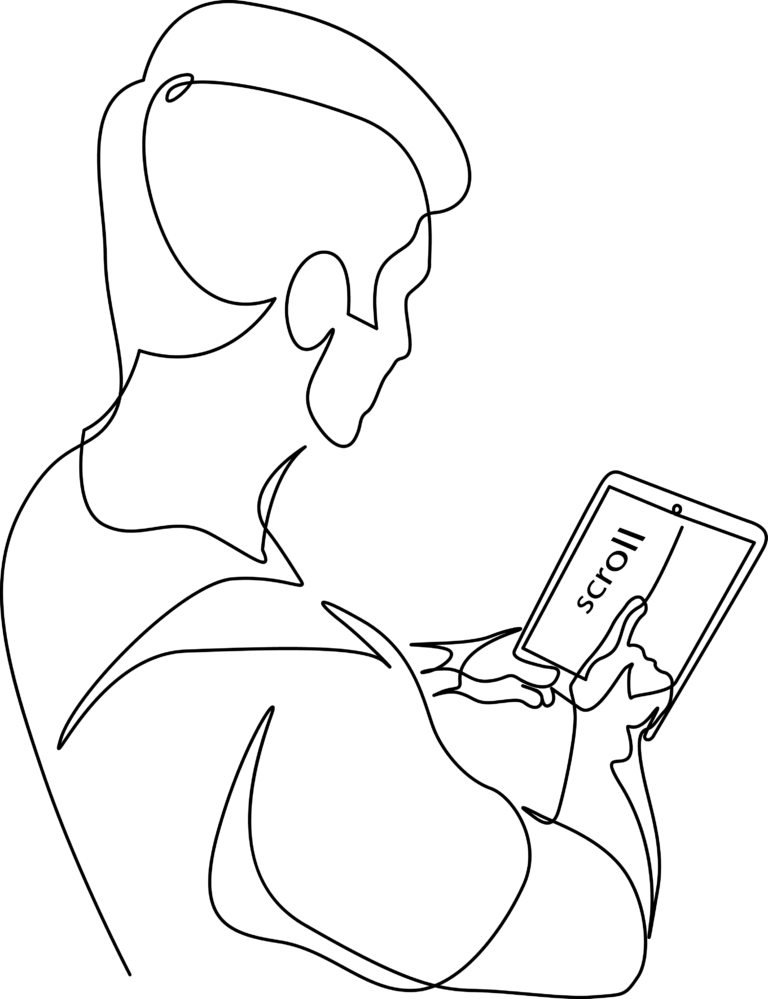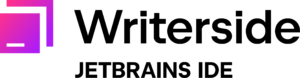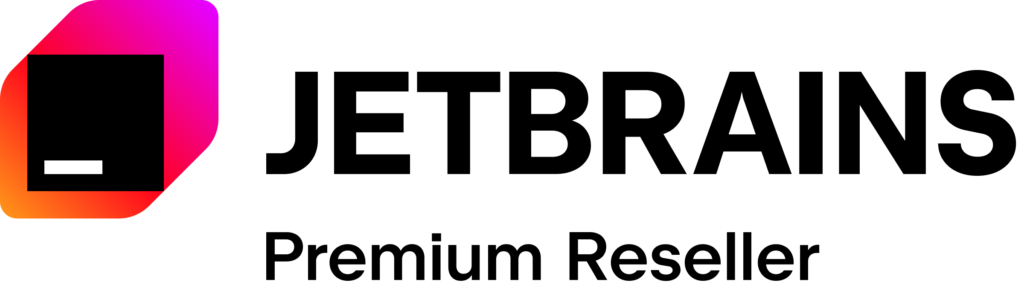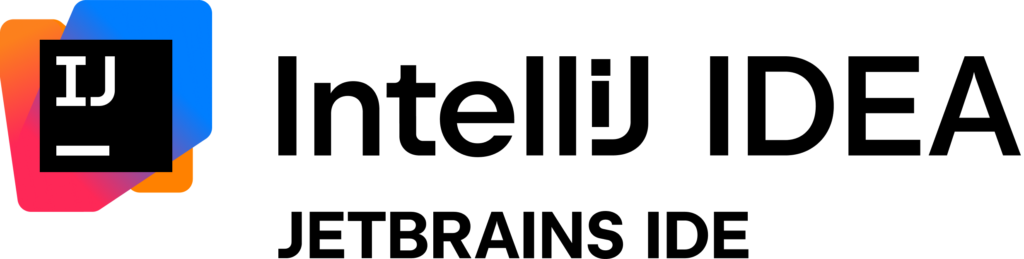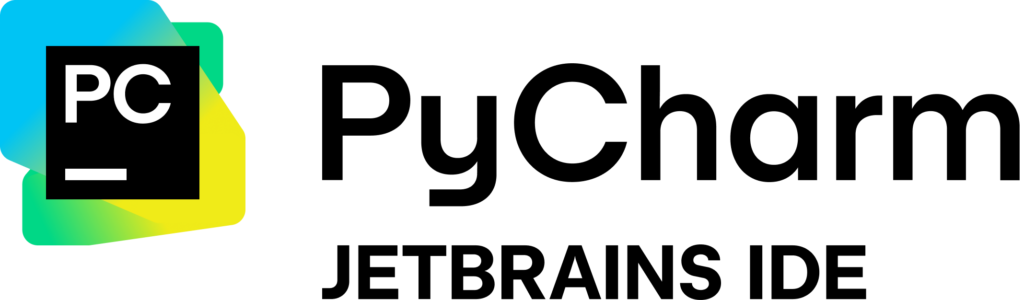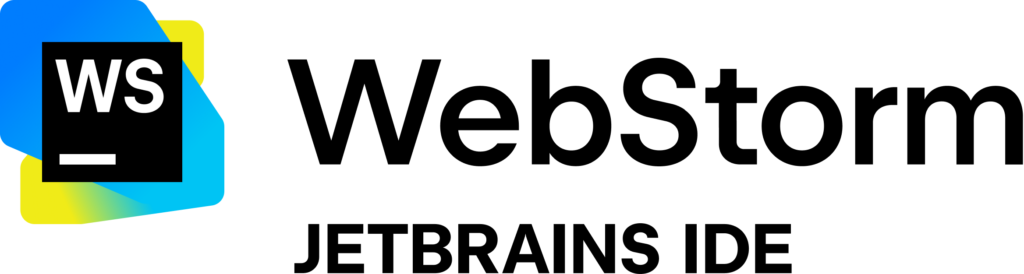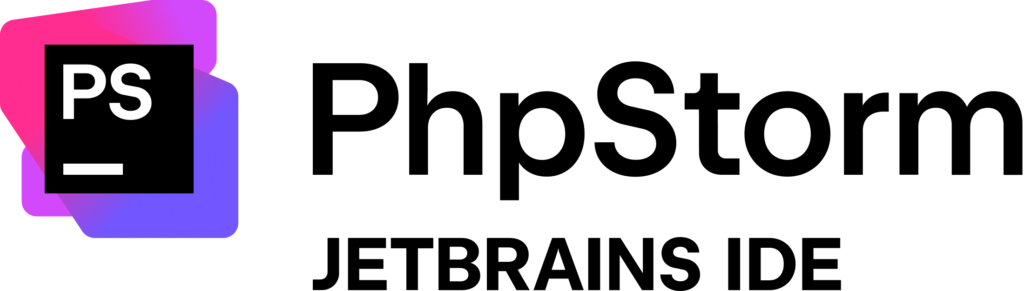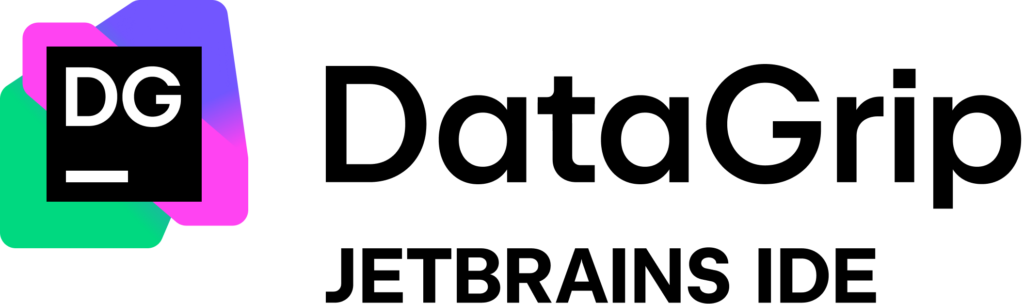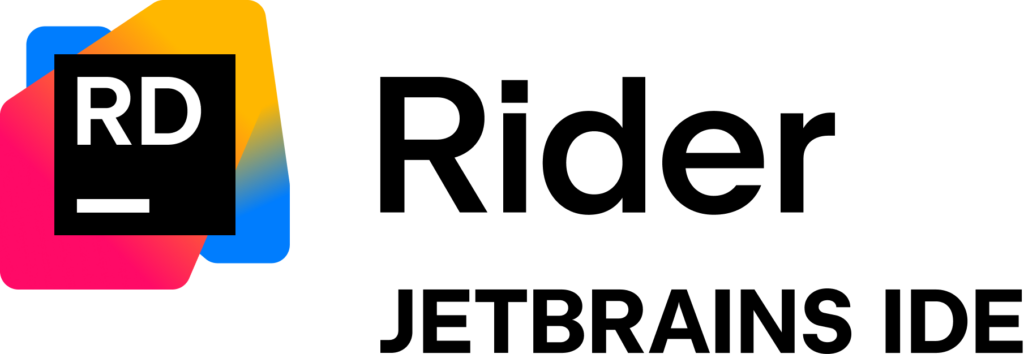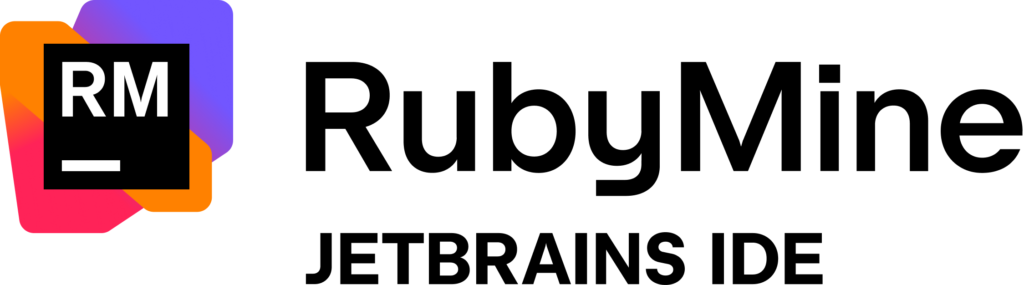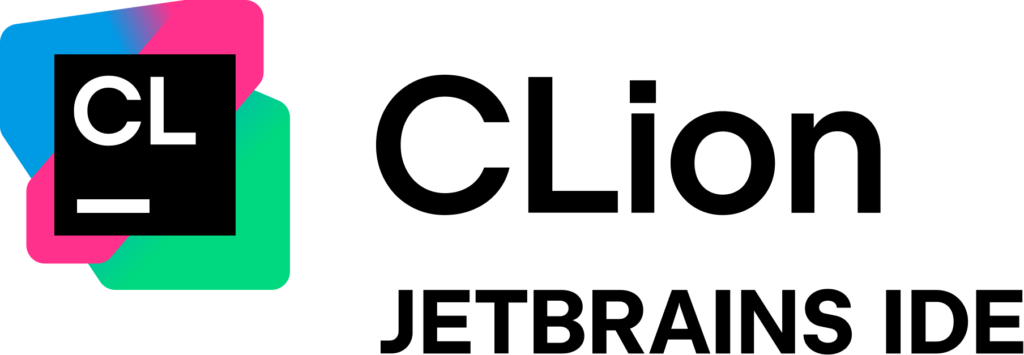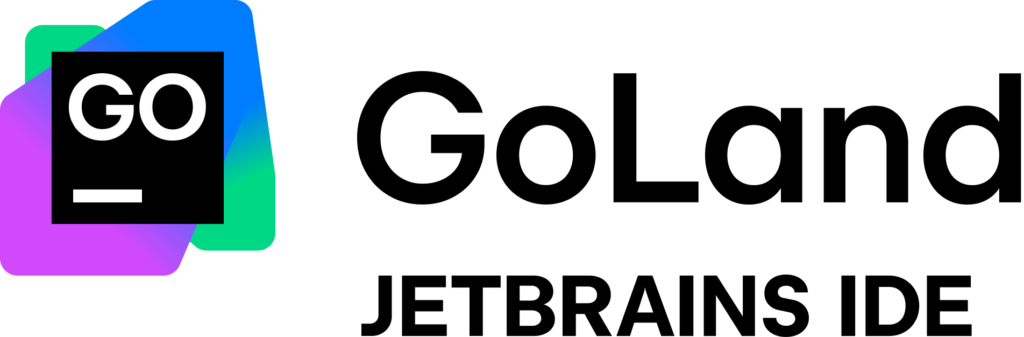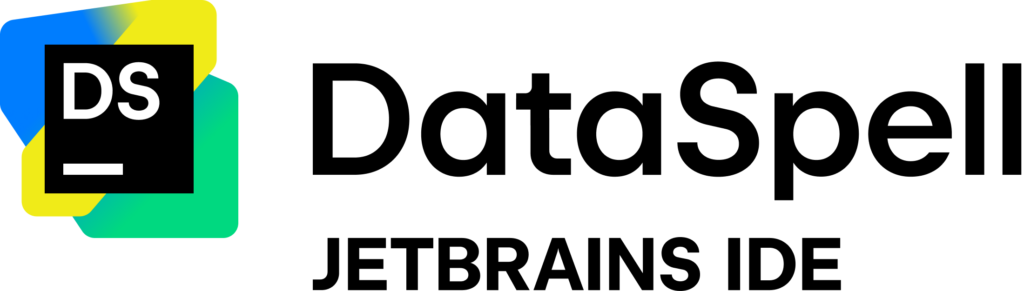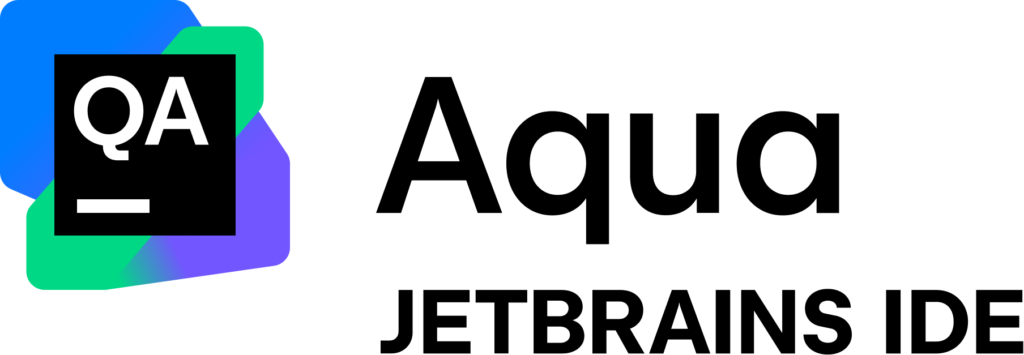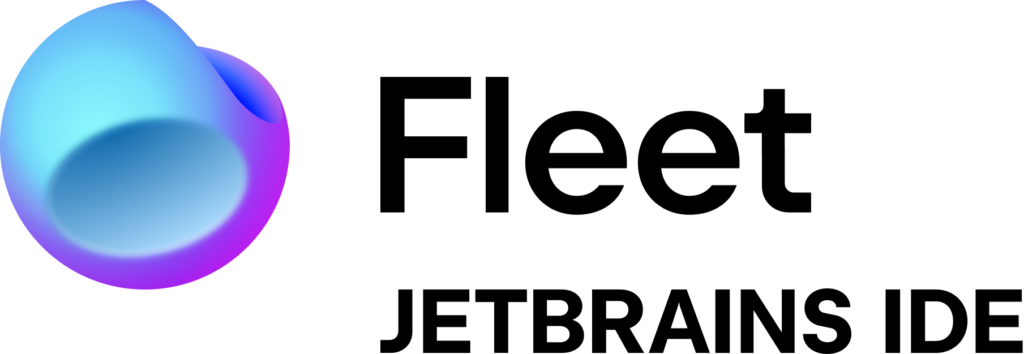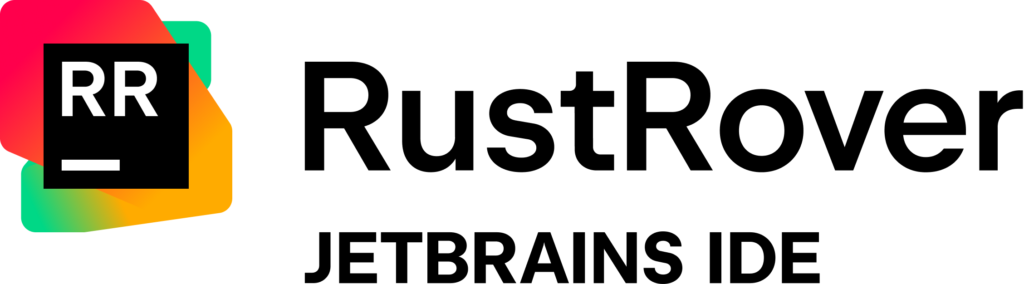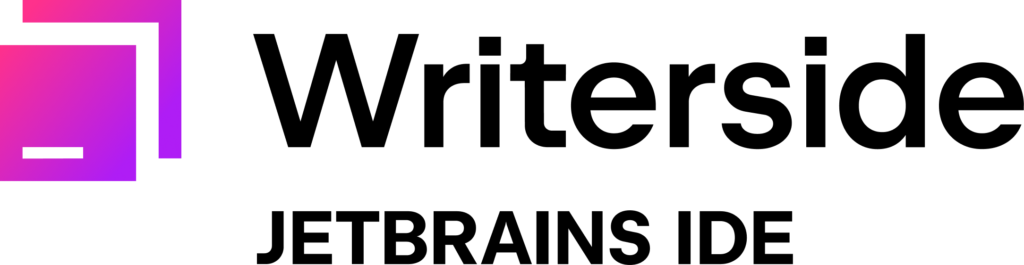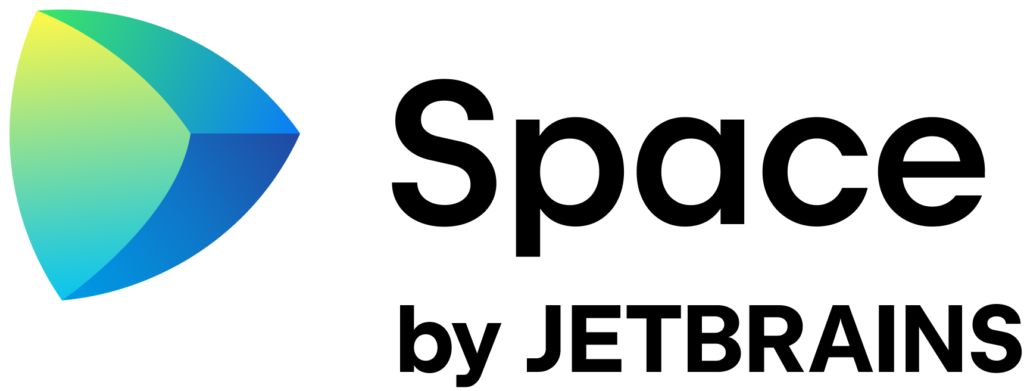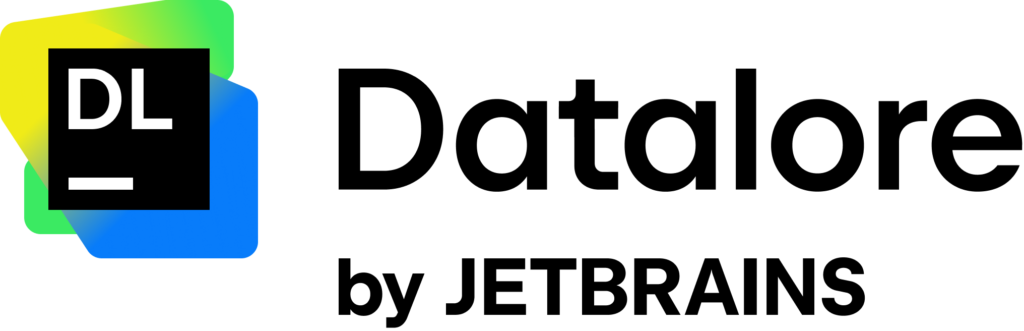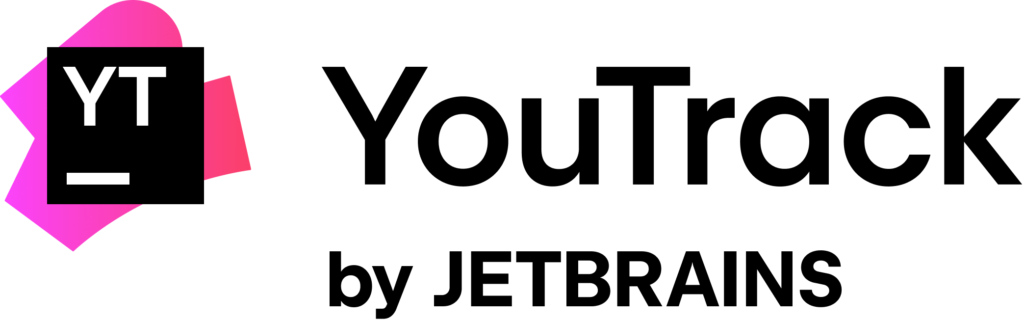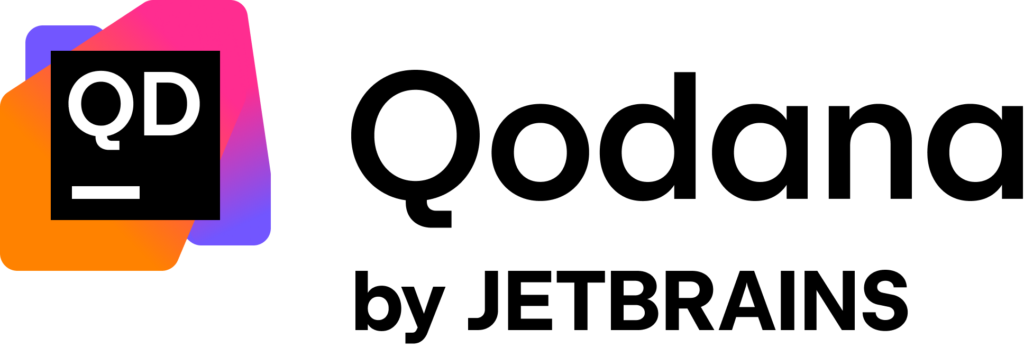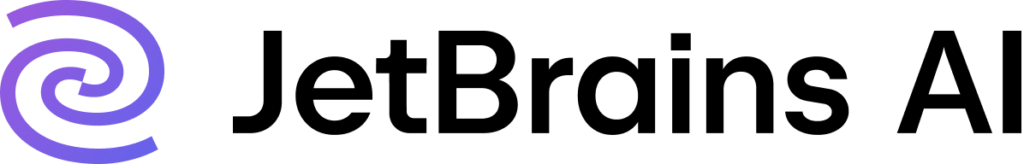JetBrains Writerside: The Ultimate Platform for Technical Writing
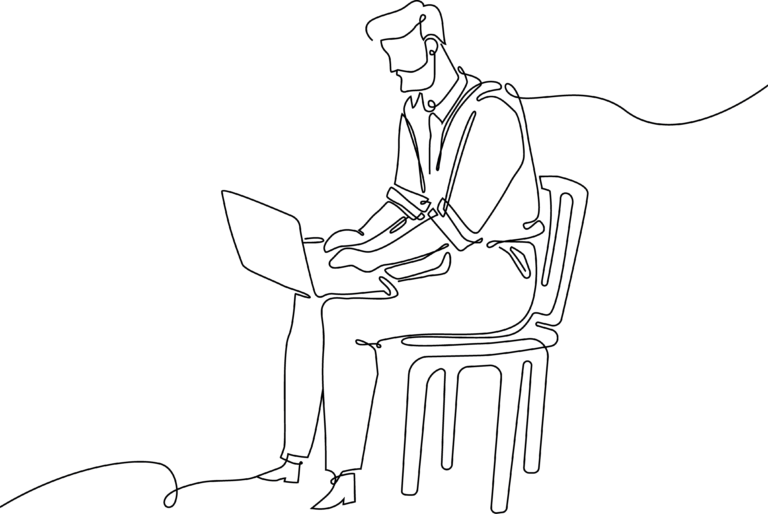
A powerful and intelligent platform for technical documentation that helps you create, manage, and publish high-quality content efficiently
Writerside is a powerful and intelligent platform for technical writing that helps you create, manage, and publish high-quality content efficiently. It includes a wide range of features, including:
- Powerful text editor with syntax highlighting, auto-formatting, and error checking for popular markup languages
- Integrated review and collaboration tools for seamless teamwork on documentation projects
- Support for version control systems like Git, enabling version tracking and change management
- Flexible output formats including HTML, PDF, and ePub, ensuring your documentation is accessible on any platform
- Built-in analytics for tracking documentation usage and effectiveness
Writerside is known for its intelligent content creation and management features, which can help you produce better documentation faster. For example, Writerside offers smart editing tools that automatically format your content, suggest improvements, and help prevent errors. Additionally, its collaborative features allow multiple contributors to work together seamlessly, ensuring consistent and high-quality output.
In addition to its robust editing and collaboration features, Writerside also includes a wide range of tools for managing and publishing documentation. For instance, Writerside integrates with popular version control systems like Git, allowing you to track changes and maintain a history of your content. It also supports a variety of output formats, ensuring that your documentation can be published across multiple platforms and devices. Writerside’s built-in analytics provide insights into how your documentation is being used, helping you continuously improve and refine your content.
Here are some of the key features of Writerside:
- Powerful text editor with syntax highlighting, auto-formatting, and error checking for popular markup languages
- Integrated review and collaboration tools for seamless teamwork on documentation projects
- Support for version control systems like Git, enabling version tracking and change management
- Flexible output formats including HTML, PDF, and ePub, ensuring your documentation is accessible on any platform
- Built-in analytics for tracking documentation usage and effectiveness
- Customizable templates for consistent documentation styles and branding
- Automation jobs for building and deploying documentation
- Plugins to connect Writerside to your favorite JetBrains IDEs and development tools
Here are some of the benefits of using Writerside:
- Increased productivity: Writerside’s intelligent editing features and collaborative tools help you create high-quality documentation faster. Its support for multiple output formats ensures that your content is always ready to be published across different platforms.
- Improved content quality: Writerside’s smart editing tools automatically suggest improvements, helping you maintain consistent and error-free documentation. Its version control integration ensures that you can track changes and maintain a high standard of quality.
- Reduced time to market: Writerside’s support for automation jobs and flexible publishing options allows you to deliver your documentation more quickly. Its built-in analytics provide insights into usage, helping you make data-driven decisions to optimize your content.
A 2023 survey by JetBrains found that Writerside is rapidly gaining popularity among technical writers, with a growing number of users choosing it as their primary documentation tool. The survey also found that Writerside users report higher satisfaction levels compared to users of other documentation platforms.
Writerside is a powerful and intelligent platform for technical writing that can help you create, manage, and publish high-quality content efficiently. It includes a wide range of features that can help you to increase your productivity, improve the quality of your documentation, and reduce your time to market.
If you are a technical writer, then Writerside is a must-have tool. It’s a cutting-edge platform designed to meet the demands of modern technical writing and is trusted by teams around the world.
"Writerside is the best platform for technical writing. It's packed with features that make content creation faster and easier, and it's constantly being updated with new capabilities and improvements."
Why buy JetBrains from Mosaic?
Mosaic is a trusted value-added reseller of JetBrains software solutions. Our team of experts can help you choose the right JetBrains tools for your business, whether you need IntelliJ IDEA, Writerside, or YouTrack.
As a JetBrains partner, we have access to the latest products and services, ensuring that you get the most up-to-date solutions. Additionally, our expertise in software licensing allows us to offer tailored solutions for your unique business needs. We take pride in delivering fast quoting and delivery services, ensuring that you can quickly implement the solutions you need.
Mosaic is committed to providing our clients with the best deals possible. As an official JetBrains reseller, we offer competitive pricing on all JetBrains products and services. Contact us today to learn more about our JetBrains software solutions and how we can help your business streamline your software development process and improve productivity.
Get Your JetBrains Writerside Quote
Fill in the details below to receive a quote.
JetBrains other products
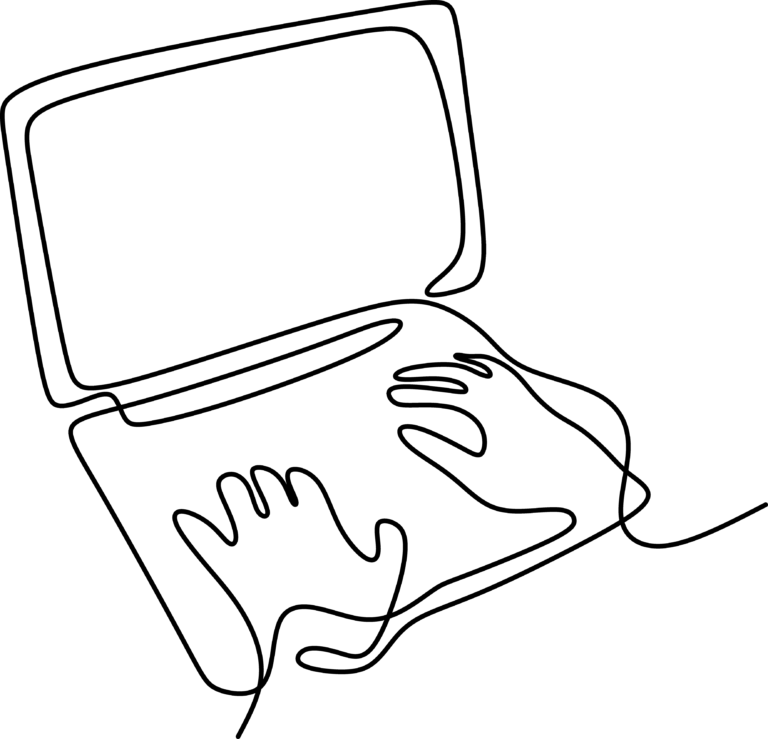
IntelliJ IDEA - Java development made easy
IntelliJ IDEA is a powerful IDE for Java development that provides a comprehensive set of tools for developing, debugging, and deploying Java applications. It includes features such as:
- Powerful code editor with syntax highlighting, code completion, and error analysis
- Built-in debugger for stepping through code and inspecting variables
- Support for Maven, Gradle, and other build tools
- Integration with popular Java libraries and frameworks
- Support for remote development and debugging
IntelliJ IDEA is known for its intelligent code assistance features, which can help you to write better code faster. For example, IntelliJ IDEA can automatically complete your code, suggest refactoring opportunities, and warn you about potential errors. IntelliJ IDEA also provides a powerful debugger that makes it easy to step through your code and inspect variables.
In addition to its powerful code editing and debugging features, IntelliJ IDEA also includes a wide range of tools for developing and deploying Java applications. For example, IntelliJ IDEA includes support for popular build tools such as Maven and Gradle. It also integrates with popular Java libraries and frameworks, such as Spring Boot and Hibernate. IntelliJ IDEA also supports remote development and debugging, so you can develop and debug your applications on any machine.
PyCharm - Python development at its best
PyCharm is a powerful IDE for Python development that provides a comprehensive set of tools for developing, debugging, and deploying Python applications. It includes features such as:
- Powerful code editor with syntax highlighting, code completion, and error analysis
- Built-in debugger for stepping through code and inspecting variables
- Support for virtual environments and interpreters
- Integration with popular Python libraries and frameworks
- Support for remote development and debugging
PyCharm is known for its intelligent code assistance features, which can help you to write better Python code faster. For example, PyCharm can automatically complete your code, suggest refactoring opportunities, and warn you about potential errors. PyCharm also provides a powerful debugger that makes it easy to step through your code and inspect variables.
In addition to its powerful code editing and debugging features, PyCharm also includes a wide range of tools for developing and deploying Python applications. For example, PyCharm includes support for virtual environments and interpreters. It also integrates with popular Python libraries and frameworks, such as Django and Flask. PyCharm also supports remote development and debugging, so you can develop and debug your Python applications on any machine.
WebStorm - JavaScript development perfected
WebStorm is a powerful IDE for web development that provides a comprehensive set of tools for developing, debugging, and deploying web applications. It includes features such as:
- Powerful code editor with syntax highlighting, code completion, and error analysis for JavaScript, HTML, and CSS
- Built-in debugger for stepping through code and inspecting variables
- Support for Node.js, TypeScript, and other web development technologies
- Integration with popular web development frameworks and tools
- Support for remote development and debugging
WebStorm is known for its intelligent code assistance features, which can help you to write better web code faster. For example, WebStorm can automatically complete your code, suggest refactoring opportunities, and warn you about potential errors. WebStorm also provides a powerful debugger that makes it easy to step through your code and inspect variables.
In addition to its powerful code editing and debugging features, WebStorm also includes a wide range of tools for developing and deploying web applications. For example, WebStorm includes support for popular web development technologies such as Node.js and TypeScript. It also integrates with popular web development frameworks and tools, such as React and Vue.js. WebStorm also supports remote development and debugging, so you can develop and debug your web applications on any machine.
PhpStorm - PHP development made enjoyable
PhpStorm is a powerful IDE for PHP development that provides a comprehensive set of tools for developing, debugging, and deploying PHP applications. It includes features such as:
- Powerful code editor with syntax highlighting, code completion, and error analysis for PHP, HTML, CSS, and JavaScript
- Built-in debugger for stepping through code and inspecting variables
- Support for Composer, PHPDoc, and other PHP development tools
- Integration with popular PHP frameworks and tools
- Support for remote development and debugging
PhpStorm is known for its intelligent code assistance features, which can help you to write better PHP code faster. For example, PhpStorm can automatically complete your code, suggest refactoring opportunities, and warn you about potential errors. PhpStorm also provides a powerful debugger that makes it easy to step through your code and inspect variables.
In addition to its powerful code editing and debugging features, PhpStorm also includes a wide range of tools for developing and deploying PHP applications. For example, PhpStorm includes support for popular PHP development tools such as Composer and PHPDoc. It also integrates with popular PHP frameworks and tools, such as Laravel and Symfony. PhpStorm also supports remote development and debugging, so you can develop and debug your PHP applications on any machine.
DataGrip - Database development simplified
DataGrip is a powerful IDE for database development that provides a comprehensive set of tools for developing, debugging, and deploying database applications. It includes features such as:
- Powerful code editor with syntax highlighting, code completion, and error analysis for SQL and NoSQL databases
- Built-in debugger for stepping through code and inspecting variables
- Support for popular database management systems, such as MySQL, PostgreSQL, and MongoDB
- Integration with popular database tools, such as MySQL Workbench and pgAdmin
- Support for remote development and debugging
DataGrip is known for its intelligent code assistance features, which can help you to write better database code faster. For example, DataGrip can automatically complete your code, suggest refactoring opportunities, and warn you about potential errors. DataGrip also provides a powerful debugger that makes it easy to step through your code and inspect variables.
In addition to its powerful code editing and debugging features, DataGrip also includes a wide range of tools for developing and deploying database applications. For example, DataGrip includes support for popular database management systems such as MySQL and PostgreSQL. It also integrates with popular database tools, such as MySQL Workbench and pgAdmin. DataGrip also supports remote development and debugging, so you can develop and debug your database applications on any machine.
Rider - C# and .NET development made better
Rider is a powerful IDE for C# and .NET development that provides a comprehensive set of tools for developing, debugging, and deploying .NET applications. It includes features such as:
- Powerful code editor with syntax highlighting, code completion, and error analysis for C# and XAML
- Built-in debugger for stepping through code and inspecting variables
- Support for .NET Framework, .NET Core, and Mono
- Integration with popular .NET libraries and frameworks
- Support for remote development and debugging
Rider is known for its intelligent code assistance features, which can help you to write better C# code faster. For example, Rider can automatically complete your code, suggest refactoring opportunities, and warn you about potential errors. Rider also provides a powerful debugger that makes it easy to step through your code and inspect variables.
In addition to its powerful code editing and debugging features, Rider also includes a wide range of tools for developing and deploying .NET applications. For example, Rider includes support for popular .NET libraries and frameworks such as ASP.NET Core and Entity Framework. Rider also supports remote development and debugging, so you can develop and debug your .NET applications on any machine.
RubyMine - Ruby development made productive
RubyMine is a powerful IDE for Ruby and Rails development that provides a comprehensive set of tools for developing, debugging, and deploying Ruby and Rails applications. It includes features such as:
- Powerful code editor with syntax highlighting, code completion, and error analysis for Ruby, RSpec, and Cucumber
- Built-in debugger for stepping through code and inspecting variables
- Support for Bundler, RVM, and other Ruby development tools
- Integration with popular Ruby libraries and frameworks, such as Rails, Sinatra, and Rspec
- Support for remote development and debugging
RubyMine is known for its intelligent code assistance features, which can help you to write better Ruby code faster. For example, RubyMine can automatically complete your code, suggest refactoring opportunities, and warn you about potential errors. RubyMine also provides a powerful debugger that makes it easy to step through your code and inspect variables.
In addition to its powerful code editing and debugging features, RubyMine also includes a wide range of tools for developing and deploying Ruby and Rails applications. For example, RubyMine includes support for popular Ruby development tools such as Bundler and RVM. It also integrates with popular Ruby libraries and frameworks, such as Rails and Sinatra. RubyMine also supports remote development and debugging, so you can develop and debug your Ruby and Rails applications on any machine.
CLion - C and C++ development for professionals
CLion is a powerful IDE for C and C++ development that provides a comprehensive set of tools for developing, debugging, and deploying C and C++ applications. It includes features such as:
- Powerful code editor with syntax highlighting, code completion, and error analysis for C and C++
- Built-in debugger for stepping through code and inspecting variables
- Support for CMake, GNU Make, and other build tools
- Integration with popular C and C++ libraries and frameworks
- Support for remote development and debugging
CLion is known for its intelligent code assistance features, which can help you to write better C and C++ code faster. For example, CLion can automatically complete your code, suggest refactoring opportunities, and warn you about potential errors. CLion also provides a powerful debugger that makes it easy to step through your code and inspect variables.
In addition to its powerful code editing and debugging features, CLion also includes a wide range of tools for developing and deploying C and C++ applications. For example, CLion includes support for popular build tools such as CMake and GNU Make. It also integrates with popular C and C++ libraries and frameworks, such as Qt and Boost. CLion also supports remote development and debugging, so you can develop and debug your C and C++ applications on any machine.
GoLand - Go development made powerful
GoLand is a powerful IDE for Go development that provides a comprehensive set of tools for developing, debugging, and deploying Go applications. It includes features such as:
- Powerful code editor with syntax highlighting, code completion, and error analysis for Go
- Built-in debugger for stepping through code and inspecting variables
- Support for go modules and other Go development tools
- Integration with popular Go libraries and frameworks
- Support for remote development and debugging
GoLand is known for its intelligent code assistance features, which can help you to write better Go code faster. For example, GoLand can automatically complete your code, suggest refactoring opportunities, and warn you about potential errors. GoLand also provides a powerful debugger that makes it easy to step through your code and inspect variables.
In addition to its powerful code editing and debugging features, GoLand also includes a wide range of tools for developing and deploying Go applications. For example, GoLand includes support for popular Go development tools such as go modules and Delve. It also integrates with popular Go libraries and frameworks, such as Gin and GORM. GoLand also supports remote development and debugging, so you can develop and debug your Go applications on any machine.
DataSpell - Data science made easy
DataSpell is a powerful IDE for data science that provides a comprehensive set of tools for developing, debugging, and deploying machine learning models. It includes features such as:
- Powerful code editor with syntax highlighting, code completion, and error analysis for Python, R, and SQL
- Built-in debugger for stepping through code and inspecting variables
- Support for popular machine learning libraries and frameworks, such as TensorFlow, PyTorch, and scikit-learn
- Integration with popular data science tools, such as Jupyter Notebook and Git
- Support for remote development and debugging
DataSpell is known for its intelligent code assistance features, which can help you to write better data science code faster. For example, DataSpell can automatically complete your code, suggest refactoring opportunities, and warn you about potential errors. DataSpell also provides a powerful debugger that makes it easy to step through your code and inspect variables.
In addition to its powerful code editing and debugging features, DataSpell also includes a wide range of tools for developing and deploying machine learning models. For example, DataSpell includes support for popular machine learning libraries and frameworks such as TensorFlow and PyTorch. It also integrates with popular data science tools, such as Jupyter Notebook and Git. DataSpell also supports remote development and debugging, so you can develop and debug your machine learning models on any machine.
Aqua - Kubernetes development made powerful
Aqua is a powerful IDE for Kubernetes development that provides a comprehensive set of tools for developing, debugging, and deploying Kubernetes applications. It includes features such as:
- Powerful code editor with syntax highlighting, code completion, and error analysis for Kubernetes YAML and Helm
- Built-in debugger for stepping through code and inspecting variables
- Support for popular Kubernetes tools, such as kubectl and Helm
- Integration with popular Kubernetes clusters, such as GKE, EKS, and AKS
- Support for remote development and debugging
Aqua is known for its intelligent code assistance features, which can help you to write better Kubernetes code faster. For example, Aqua can automatically complete your code, suggest refactoring opportunities, and warn you about potential errors. Aqua also provides a powerful debugger that makes it easy to step through your code and inspect variables.
In addition to its powerful code editing and debugging features, Aqua also includes a wide range of tools for developing and deploying Kubernetes applications. For example, Aqua includes support for popular Kubernetes tools such as kubectl and Helm. It also integrates with popular Kubernetes clusters, such as GKE, EKS, and AKS. Aqua also supports remote development and debugging, so you can develop and debug your Kubernetes applications on any machine.
Fleet - Develop, test, and deploy anywhere
Fleet is a powerful platform for developing, testing, and deploying applications on any machine. It provides a unified environment for managing code, infrastructure, and deployments. Fleet includes features such as:
- Powerful code editor with syntax highlighting, code completion, and error analysis for popular programming languages
- Built-in debugger for stepping through code and inspecting variables
- Support for popular build tools and CI/CD pipelines
- Integration with popular cloud providers and infrastructure providers
- Support for remote development and debugging
Fleet is known for its ease of use and its ability to streamline the development and deployment process. It provides a single platform for all of your development needs, from code editing and debugging to building and deploying applications.
In addition to its core features, Fleet also includes a wide range of extensions that can be used to add additional functionality. For example, there are extensions for code review, static analysis, and performance profiling.
Fleet is a powerful tool for developers of all levels. It can help you to be more productive and to deliver high-quality applications more quickly.
RustRover - Rust development made better
RustRover is a powerful IDE for Rust development that provides a comprehensive set of tools for developing, debugging, and deploying Rust applications. It includes features such as:
- Powerful code editor with syntax highlighting, code completion, and error analysis for Rust
- Built-in debugger for stepping through code and inspecting variables
- Support for Cargo, the Rust build tool
- Integration with popular Rust libraries and frameworks
- Support for remote development and debugging
RustRover is known for its intelligent code assistance features, which can help you to write better Rust code faster. For example, RustRover can automatically complete your code, suggest refactoring opportunities, and warn you about potential errors. RustRover also provides a powerful debugger that makes it easy to step through your code and inspect variables.
In addition to its powerful code editing and debugging features, RustRover also includes a wide range of tools for developing and deploying Rust applications. For example, RustRover includes support for Cargo, the Rust build tool. It also integrates with popular Rust libraries and frameworks, such as Rocket and Actix Web. RustRover also supports remote development and debugging, so you can develop and debug your Rust applications on any machine.
Writerside - All-in-one technical writing and documentation platform
Writerside is a comprehensive technical writing platform that provides a unified environment for creating, managing, and publishing documentation. It includes features such as:
- Powerful text editor with syntax highlighting, auto-formatting, and error checking for popular markup languages
- Integrated review and collaboration tools for seamless teamwork on documentation projects
- Support for version control systems like Git, enabling version tracking and change management
- Integration with popular content management systems and static site generators
- Flexible output formats including HTML, PDF, and ePub, ensuring your documentation is accessible on any platform
- Built-in analytics for tracking documentation usage and effectiveness
- Customizable templates for consistent documentation styles and branding
- Plugins to connect Writerside to your favorite JetBrains IDEs and development tools
Writerside is known for its user-friendly interface and its ability to streamline the documentation creation and publication process. It provides a single platform for all of your technical writing needs, from drafting and reviewing content to publishing and updating documentation.
Whether you are a solo technical writer or part of a large documentation team, Writerside can help you be more productive and deliver high-quality documentation more efficiently.
Space - All-in-one software development platform
Space is a complete software development platform that provides a unified environment for managing code, infrastructure, and deployments. It includes features such as:
- Powerful code editor with syntax highlighting, code completion, and error analysis for popular programming languages
- Built-in debugger for stepping through code and inspecting variables
- Support for popular build tools and CI/CD pipelines
- Integration with popular cloud providers and infrastructure providers
- Support for remote development and debugging
- Code review, including merge requests and quality gates
- Automation jobs for building and deploying applications
- Package and container registries for publishing artifacts
- Plugins to connect Space to your favorite IntelliJ-based IDEs
Space is known for its ease of use and its ability to streamline the development and deployment process. It provides a single platform for all of your development needs, from code editing and debugging to building and deploying applications.
Whether you are a solo developer or part of a large team, Space can help you to be more productive and to deliver high-quality software more quickly.
Datalore - All-in-one data science and analytics platform
Datalore is a comprehensive data science platform that provides a unified environment for data exploration, analysis, and visualization. It includes features such as:
- Powerful notebook interface with intelligent code completion, syntax highlighting, and error checking for Python and other popular data science languages
- Integrated data connectors for seamless access to databases, cloud storage, and other data sources
- Support for collaborative workspaces allowing multiple users to work on the same notebook simultaneously
- Built-in tools for data visualization and exploratory data analysis (EDA)
- Integration with machine learning libraries and frameworks like TensorFlow and PyTorch
- Automated reporting tools to generate and share insights quickly
- Scalable computational resources with support for cloud-based execution
- Plugins to connect Datalore to your favorite JetBrains IDEs and data tools
Datalore is known for its intuitive interface and its ability to streamline the data science workflow. It provides a single platform for all of your data science needs, from data preparation and analysis to model development and deployment.
Whether you are a solo data scientist or part of a large analytics team, Datalore can help you be more productive and deliver high-quality insights more efficiently.
YouTrack - All-in-one project management and issue tracking platform
YouTrack is a comprehensive project management platform that provides a unified environment for tracking tasks, managing projects, and improving team productivity. It includes features such as:
- Customizable workflows to automate routine tasks and streamline processes
- Agile project management tools including Scrum and Kanban boards
- Powerful issue tracking with support for custom fields, tags, and priorities
- Time tracking and reporting tools to monitor progress and productivity
- Integration with version control systems like Git, GitHub, and GitLab
- Support for collaborative team communication with built-in chat and commenting features
- Advanced search and filtering capabilities to quickly find and manage tasks
- Plugins to connect YouTrack to your favorite JetBrains IDEs and development tools
YouTrack is known for its flexibility and its ability to adapt to various project management methodologies. It provides a single platform for all of your project management needs, from task creation and tracking to reporting and team collaboration.
Whether you are a solo project manager or part of a large development team, YouTrack can help you stay organized, boost productivity, and deliver projects on time.
Qodana - All-in-one code quality and security platform
Qodana is a comprehensive code quality platform that provides a unified environment for static code analysis and security checks. It includes features such as:
- Powerful static analysis engine with support for multiple programming languages, detecting code smells, bugs, and potential security vulnerabilities
- Integration with popular CI/CD pipelines to automate code quality checks during the development lifecycle
- Customizable quality gates to enforce coding standards and prevent regressions
- Detailed reporting with insights into code quality trends and areas for improvement
- Support for compliance checks to ensure adherence to industry standards and best practices
- Built-in support for security analysis to identify and mitigate potential security issues in your codebase
- Seamless integration with JetBrains IDEs for immediate feedback and code improvements during development
- Plugins to connect Qodana with other development and project management tools
Qodana is known for its deep integration with JetBrains development tools and its ability to maintain high code quality and security standards across projects. It provides a single platform for all of your code quality needs, from automated analysis to detailed reporting.
Whether you are a solo developer or part of a large team, Qodana can help you ensure that your code is clean, secure, and ready for production.
JetBrains AI - Smarter development with AI-powered assistance
JetBrains AI is an innovative tool designed to enhance your development workflow by providing AI-powered assistance directly within JetBrains IDEs. It includes features such as:
- AI-powered code completion for faster and more accurate coding
- Smart code analysis to detect issues and suggest improvements
- Context-aware code suggestions for more intuitive development
- Real-time error detection and debugging assistance
- Intelligent documentation and explanation generation
JetBrains AI is known for its intelligent features that help developers write better code more efficiently. For example, JetBrains AI can complete your code automatically, offer context-aware suggestions, and flag potential errors before they occur. It also provides real-time insights into your code and suggests ways to improve its quality, helping you focus more on problem-solving and less on syntax.
In addition to its code completion and error detection capabilities, JetBrains AI assists with debugging and documentation, making your development process faster and more streamlined. Whether you are working on a complex project or learning a new language, JetBrains AI supports your journey by simplifying your workflow and boosting productivity.
JetBrains Junie – Your Autonomous AI Coding Agent
JetBrains Junie is an AI coding agent built to elevate your development experience by autonomously handling complex tasks within your JetBrains IDE.
It includes features such as:
- Ability to navigate project files, run code or terminal commands, and modify filesystem in context of your project
- Autonomous planning and execution of multistep tasks, such as creating features or adjustments across files
- Integration with JetBrains AI and selectable LLM models (e.g. OpenAI’s GPT‑5, Anthropic’s Claude)
- Real-time feedback: Junie reports progress, runs tests, and verifies outcomes after changes
- Collaboration support: Junie can assist you or delegate routine work for you to review
Junie is known for going beyond code completion—it’s designed to act as a co‑pilot that can take over tasks you’d normally do manually, yet still let you stay in control.
In addition to its autonomous features, Junie integrates seamlessly with the JetBrains AI ecosystem. It complements tools like AI Assistant while giving you the power to delegate larger code modifications and workflows with confidence.
More Info about JetBrains Junie
JetBrains News